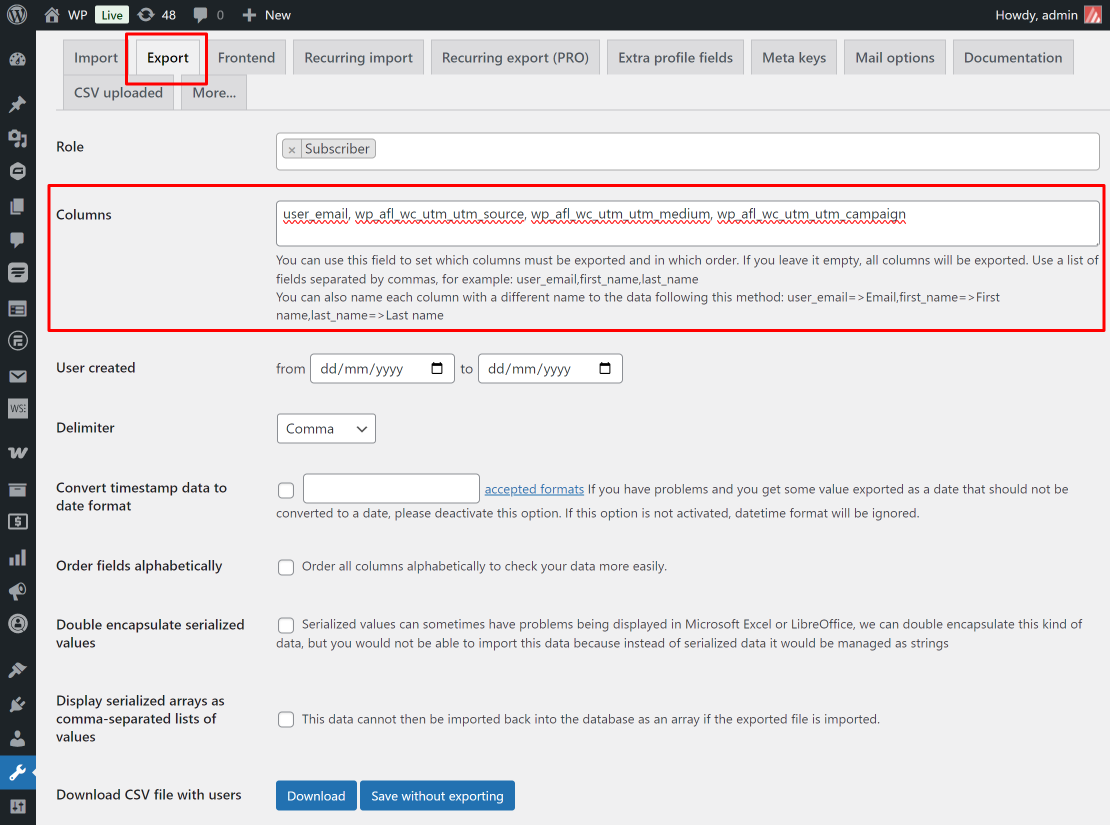Since WooCommerce does not have a built-in export tool, you can use any third-party WooCommerce export plugin in the market that supports exporting meta fields.
Take note that for this to work with third-party export plugins, the Attribution Data Format setting needs to be set to ‘Standard’ (which stores the attribution data in individual meta rows) unless your export plugin can support exporting meta values from JSON format.
List of Meta Fields
If you are using an export plugin which support custom meta fields, you can refer to our list of meta fields under our developer section.
- Order Attribution Meta List
- User Registration Attribution Meta List
- User Active Attribution Meta List
Export Orders
- Install the free Advanced Order Export for WooCommerce plugin (WordPress.org)
- In the WordPress admin > WooCommerce > Export Orders.
- Open the “Set up fields to export” section.
- On the right side > Select the “AFL UTM Tracker” tab.
- Drag any of the attribution data fields to the left.
- Save settings.
- Export.
The drag-and-drop fields integration below are only available starting from AFL UTM Tracker version 2.25.1.
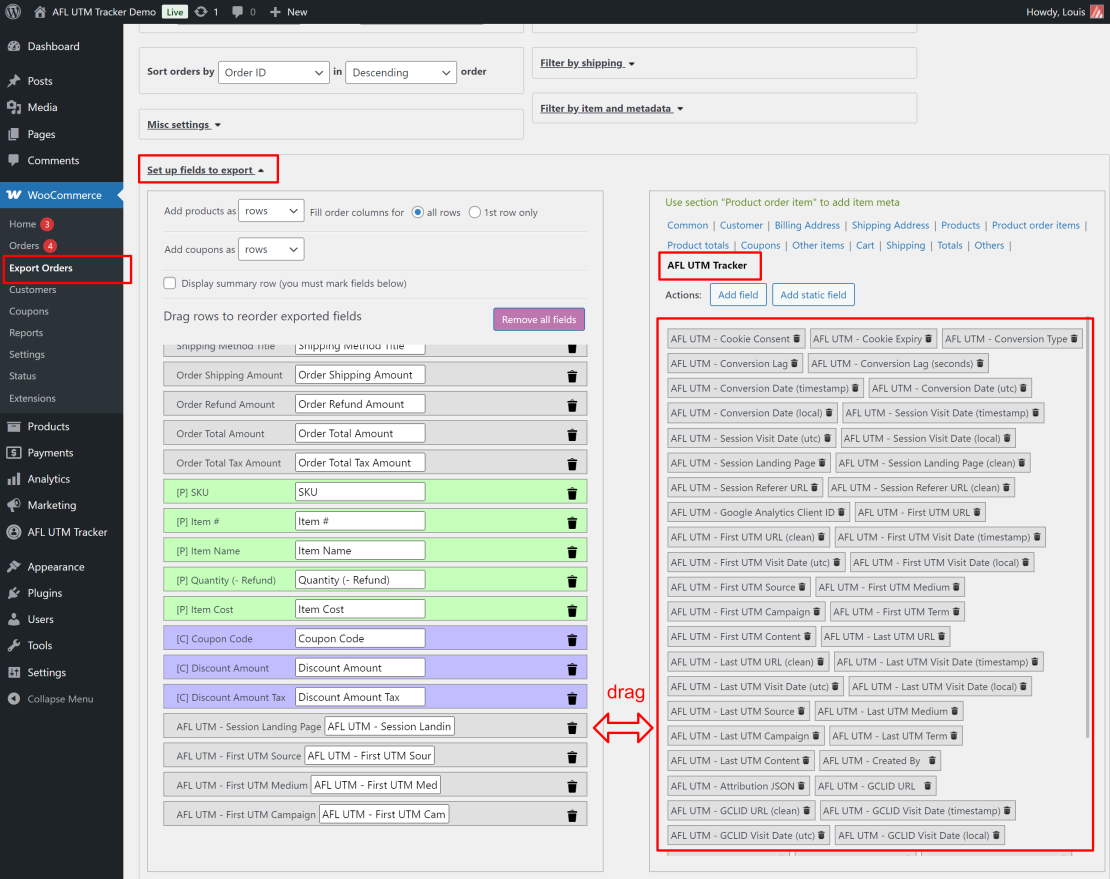
Export Customers
- Install the free Import and Export Users and Customers plugin (WordPress.org).
- Go under Tools > Import and export users and customers.
- View the “Export” tab.
- Enter a list of columns separated by comma. For example:
user_email, wp_afl_wc_utm_utm_source, wp_afl_wc_utm_utm_medium, wp_afl_wc_utm_utm_campaignRefer to our User Meta List for the full list: