If you’re running a high traffic website on a web server with low specifications, choose a faster performance option below which can reduce the database load and processing time.
Do consult us if you’re not sure how the following options affects your website and integrations.
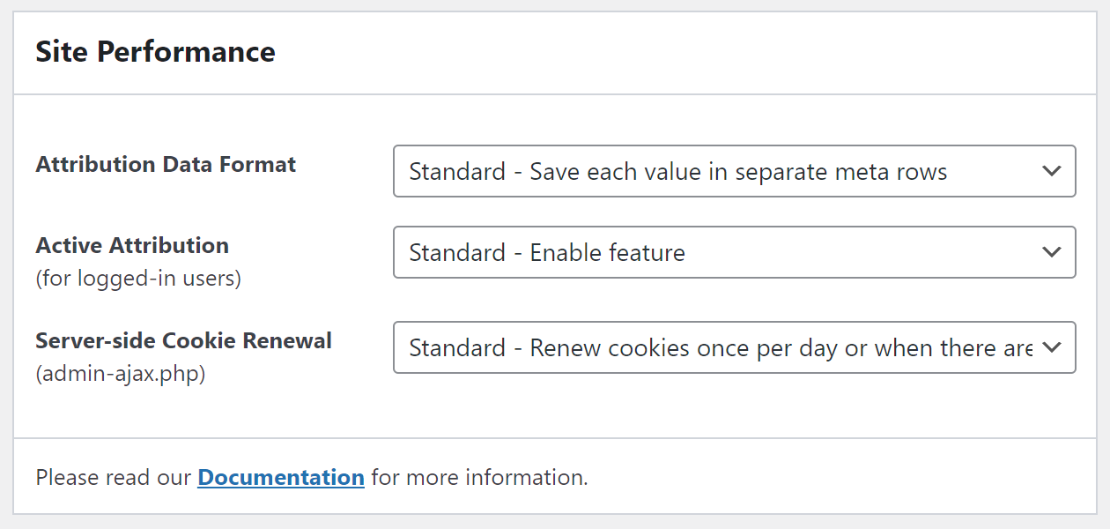
Attribution Data Format
Standard (default) – uses more database read / writes but allows non-supported plugins to easily access attribution data through the individual meta rows.
Fastest – uses less database read / writes but the drawback is that non-supported plugins may not be able to access the attribution data and the search feature in our Reports section will be limited.
Note: Changes to this setting will only affect new conversions. Older conversion attribution data format will remain unchanged.
Active Attribution (for logged-in users)
Standard (default) – the user’s latest attribution data will be saved to the database and sync across devices which they are logged-in even when they have not converted yet. It provides a more accurate attribution like when the user visits your marketing campaign on their mobile device but completes the purchase on their desktop.
Fastest – this feature will be disabled.
Server-side Cookie Renewal (admin-ajax.php)
This feature is enabled to bypass privacy-based browsers that limits the cookie lifetime on the browser to less than 7-days. Only our plugin cookies will be renewed.
Standard (default) – Uses server to request for HTTP cookies once per day or when there are changes in the attribution data.
Medium – Uses server to request for HTTP cookies only when there are changes in the attribution data.
Fastest – Disable request for server-side HTTP cookies.
Note:
Enable this feature to bypass privacy-based browser protections (e.g Apple’s Intelligent Tracking Prevention) that deletes client-side cookies after 24-hours.
Disabling this feature may cause your attribution report to be less accurate.