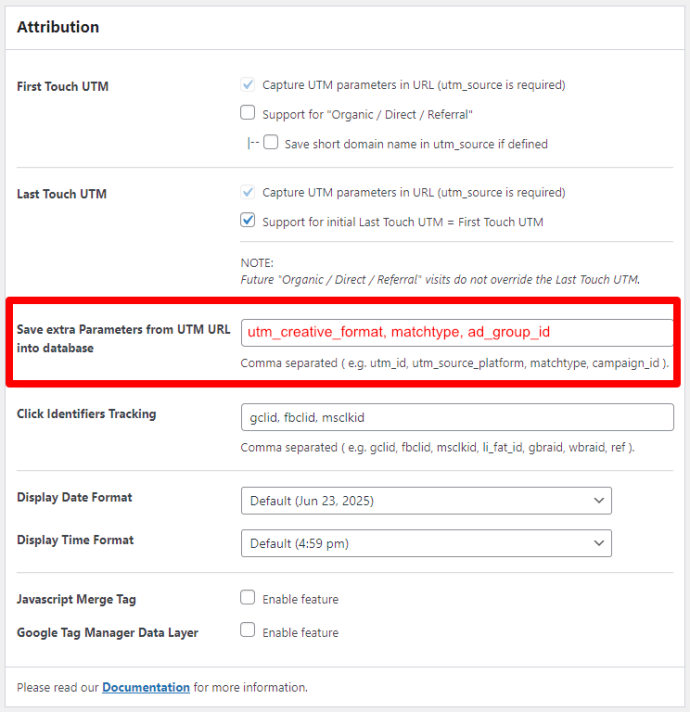With our AFL UTM Tracker plugin, you can now easily extract custom UTM parameters or any custom parameter from the First Touch and Last Touch UTM URL by entering the parameters in our plugin Settings page.
Our plugin will then save the individual parameter values into the database, display it nicely in our reports and make it available as a CSV export column.
Requirements:
- AFL UTM Tracker v2.20.5
Steps
- Login to your WordPress admin.
- Go to the AFL UTM Tracker > Settings page.
- Browse to the Attribution section.
- Enter the parameters into the “Save extra Parameters from UTM URL into the database” field.
Note: Each parameter must be separated by a comma. See example below. - Save settings.
- Clear all page cache.
Example:
utm_creative_format, matchtype, ad_group_id