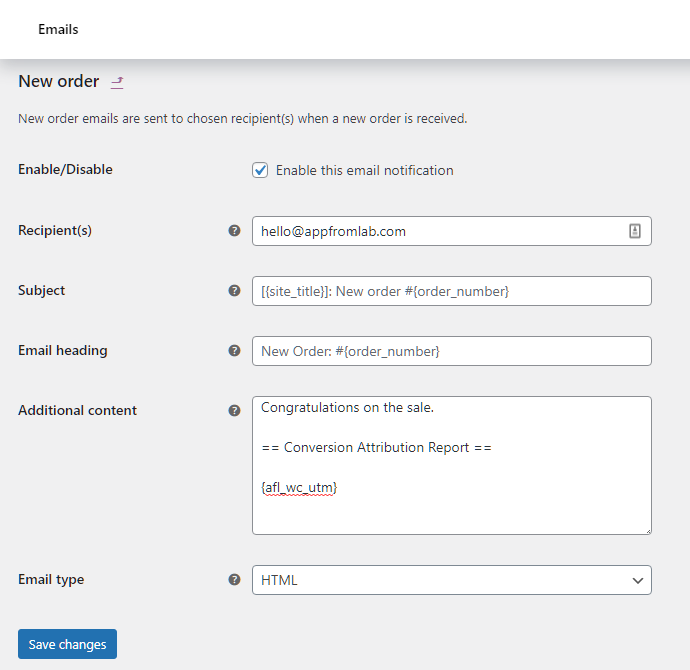With our AFL UTM Tracker plugin, you can also add our Conversion Attribution Report into your WooCommerce Email Notification so that you do not need to login to your WooCommerce store every time when you receive an Order just to take a look at the conversion report.
- Login to your WordPress Admin.
- Go to the WooCommerce Settings page (WooCommerce menu > Settings).
- Click on the Emails menu tab.
- Look for the New order row and click on the Manage button.
- Copy and paste the following text into the Additional Content field.
== Conversion Attribution Report ==
{afl_wc_utm}Warning: DO NOT add this to emails which are sent to your customers.
- Click on the Save changes button.