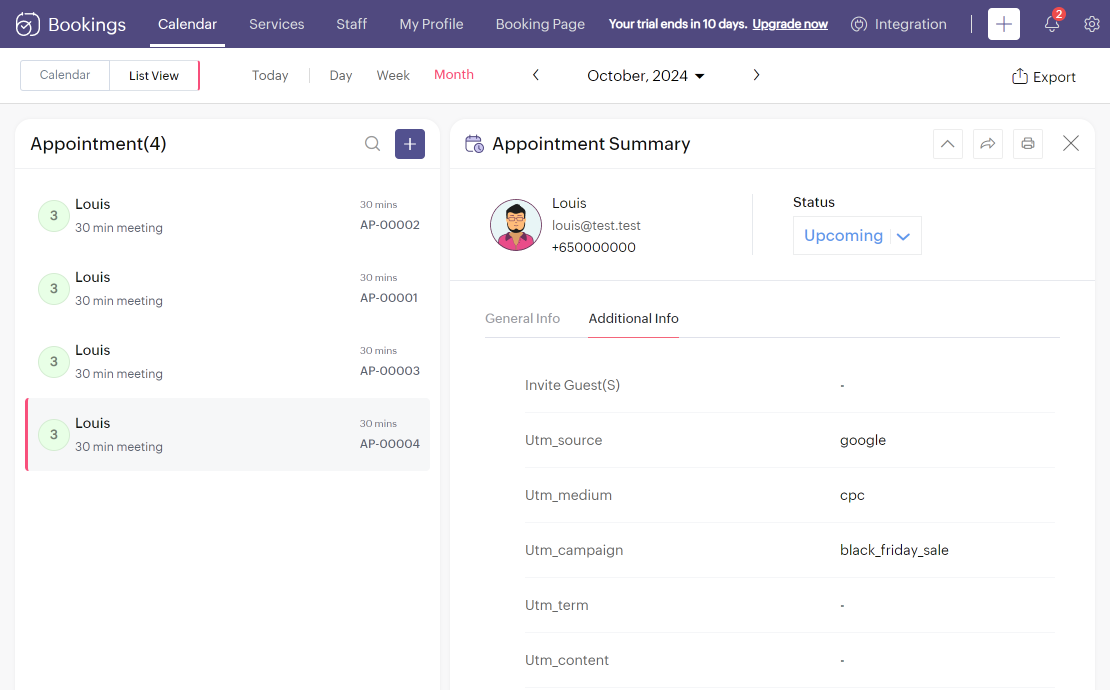You can track dynamic UTM parameters on your Zoho Bookings embed widget with our AFL UTM Tracker plugin.
Minimum Requirements
- AFL UTM Tracker v2.17.0
- WordPress v5.0.0
Steps
- Login to your Zoho Bookings account.
- Go to Services > Select a Service.
- Go to Service Booking Form.
- Add Field
- Field Label: utm_source
- Field Type: SingleLine
- Mandatory: No
- Save.
- Hide Field.
- Repeat the above step for other UTM parameters.
- utm_medium
- utm_campaign
- utm_term
- utm_content
- Go to Embed as Widget and Copy Code.
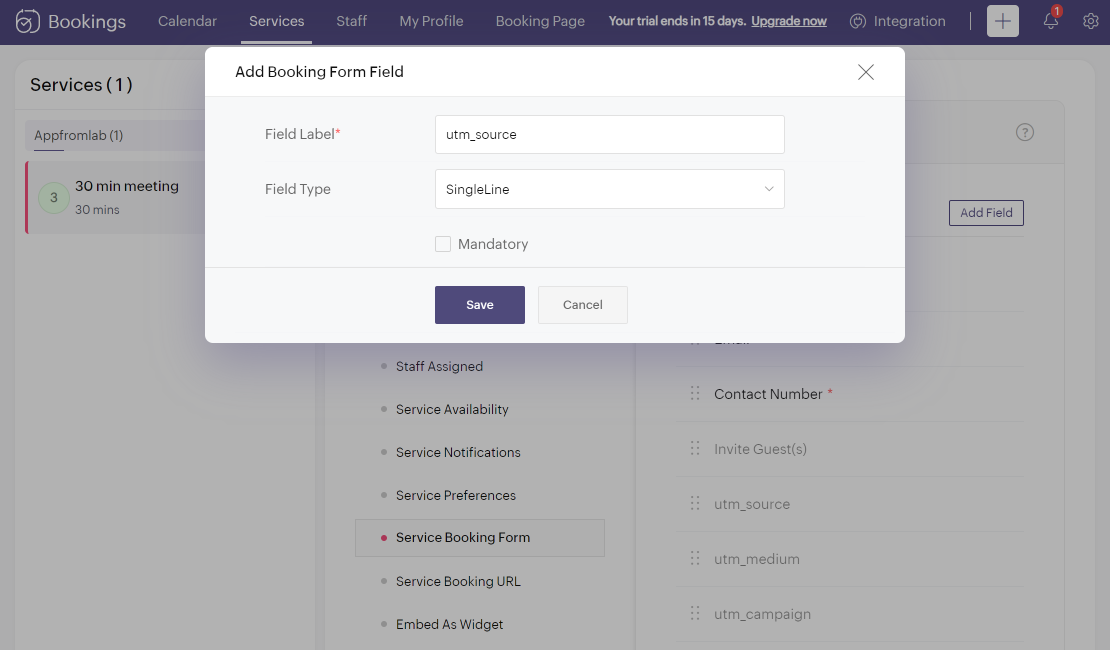
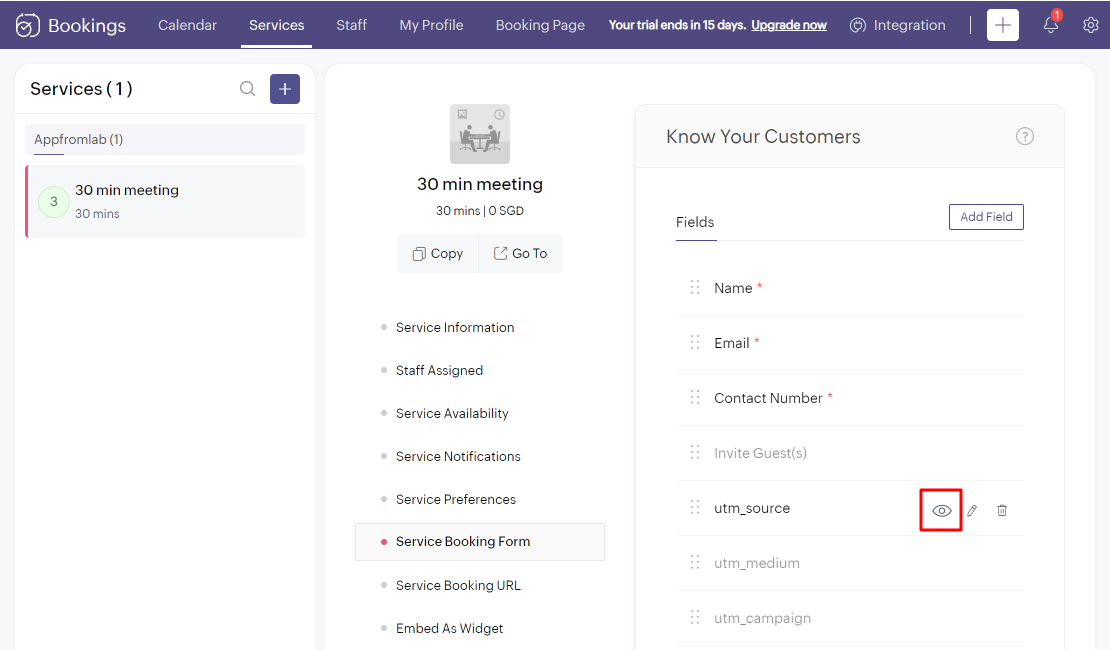
Embed as Widget Code
Take note of your Embed Booking URL highlighted in bold below.
<iframe width='100%' height='750px' src='https://xxxxxx.zohobookings.com/portal-embed#/xxxxxx' frameborder='0' allowfullscreen='' > </iframe>Insert our Embed Code
- Copy our code below and paste it into your WordPress page.
- Use the “Custom HTML” component.
- In Line 1, replace the value in the data-src=“https://…” attribute with your Embed Booking URL.
- Save page.
Testing your Zoho Booking Form
- Generate a UTM URL using Google Campaign URL Builder.
- Visit your UTM URL.
- Submit the booking form.
- Login to your Zoho Bookings account.
- Under Calender, view your Appointment.
- Click the “Additional Info” tab to view the UTM parameters.