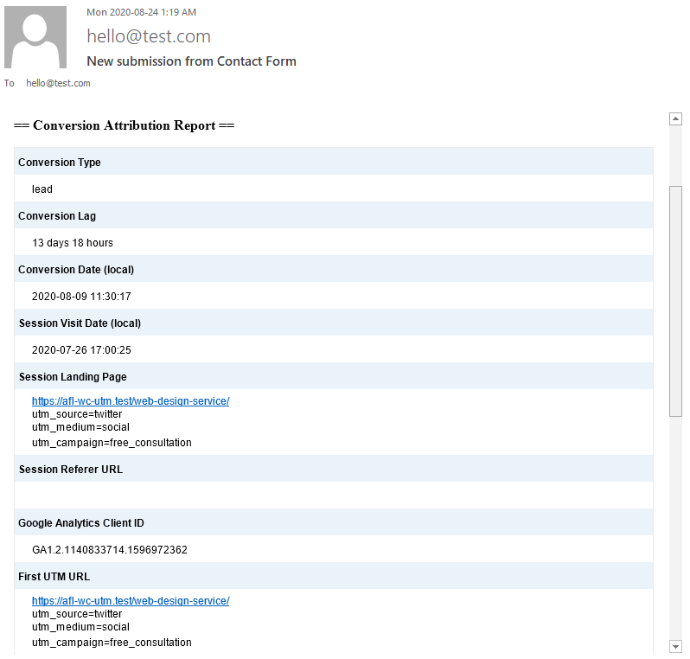With our AFL UTM Tracker plugin, you can also add our Conversion Attribution Report into your Gravity Forms Email Notification.
Steps
- Login to your WordPress Admin.
- Go to the Gravity Forms > Forms page.
- Select a Form and go to the Settings > Notifications page.
- Click into the Admin Notification.
- Click on the Merge Tags {..} button.
- Scroll down to the Custom group and click on AFL UTM | All Fields.
- Or type {afl_wc_utm} into the Message field.
- Click on the Update Notification button.
WARNING: Check that you’re not sending the conversion attribution report to your customers.
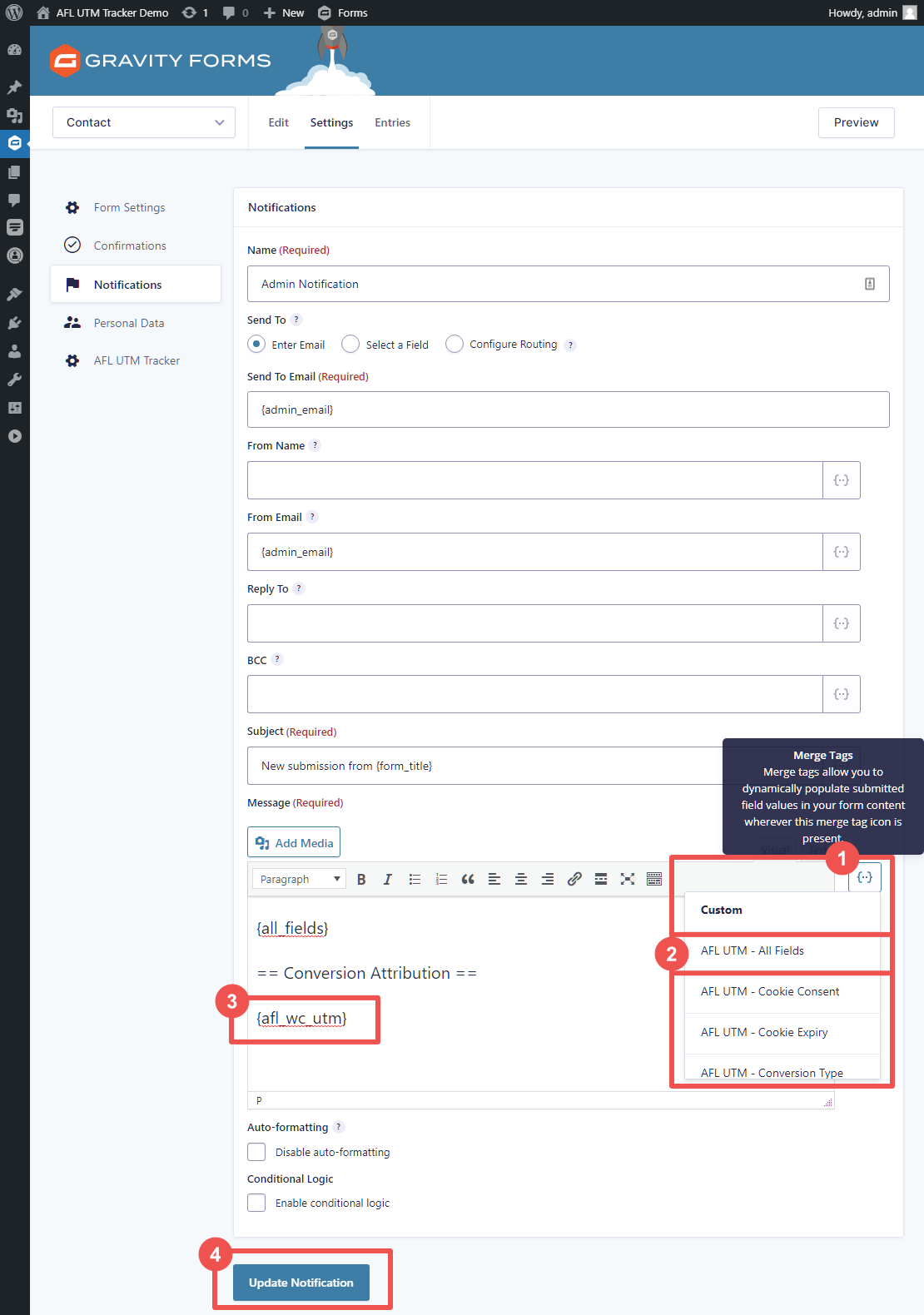
Sample Email