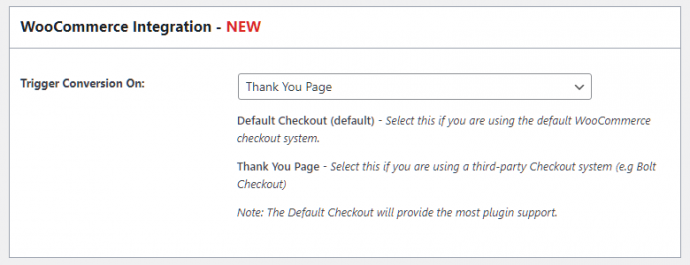The Bolt Checkout for WooCommerce plugin does not use the WooCommerce native checkout flow. Therefore you need to set Trigger Conversion On to the WooCommerce Thank You page.
Requirements
- AFL UTM Tracker version 2.5.7 or higher
Steps
- Login to your WordPress Admin.
- Browse to AFL UTM Tracker > Settings > WooCommerce Integration.
- Set the Conversion Trigger On to Thank You Page.