We have introduced new Settings to enable “Organic / Direct / Referral” in the First Touch UTM report.
Requirements
- AFL UTM Tracker version 2.6.0 or higher
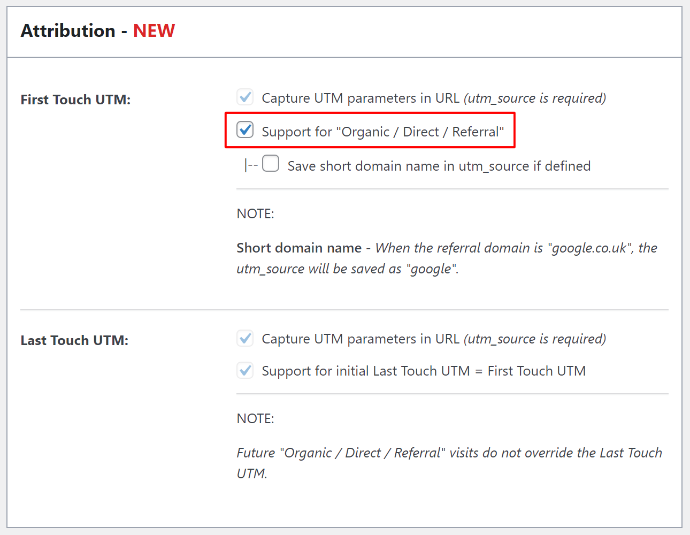
First Touch UTM
Support for “Organic / Direct / Referral”
This option is Disabled by default.
When it is Enabled and visitors lands on your website without actual UTM parameters, our AFL UTM Tracker plugin will determine the utm_source and utm_medium based on the referrer website.
e.g Visitor browses to your website by entering your website URL in the browser address bar.
utm_source = direct
utm_medium = none
e.g Visitor clicks on an organic search result on Google.
utm_source = www.google.com.sg
utm_medium = organic
If you enable short domain name, we will save the utm_source as “google” instead of “www.google.com.sg”.
e.g. Visitor clicks on a link on medium.com
utm_source = www.medium.com
utm_medium = referral
List of Organic Websites
Here’s the list of Organic websites which our plugin recognized.