The AFL UTM Tracker plugin, does not have custom parameter tracking right now but we have a workaround where you can extract custom parameter from our list of tracking URLs in Gravity Forms into a hidden field.
Since version:
This feature is supported since version 2.4.3.
List of tracking URLs:
- First landing page
- First website referrer
- First and last touch UTM URL
- Last touch gclid, fbclid, msclkid URL
Steps
- Go to your Gravity Forms > Form > Edit mode.
- Add a Hidden Field to the form.
- Under the Field Settings > Advanced > Click on Allow field to be populated dynamically.
- Type in the Parameter name as listed below.
Example:
You want to extract the matchtype parameter from the Last Touch UTM URL.
afl_wc_utm:utm_url--extract_param:matchtype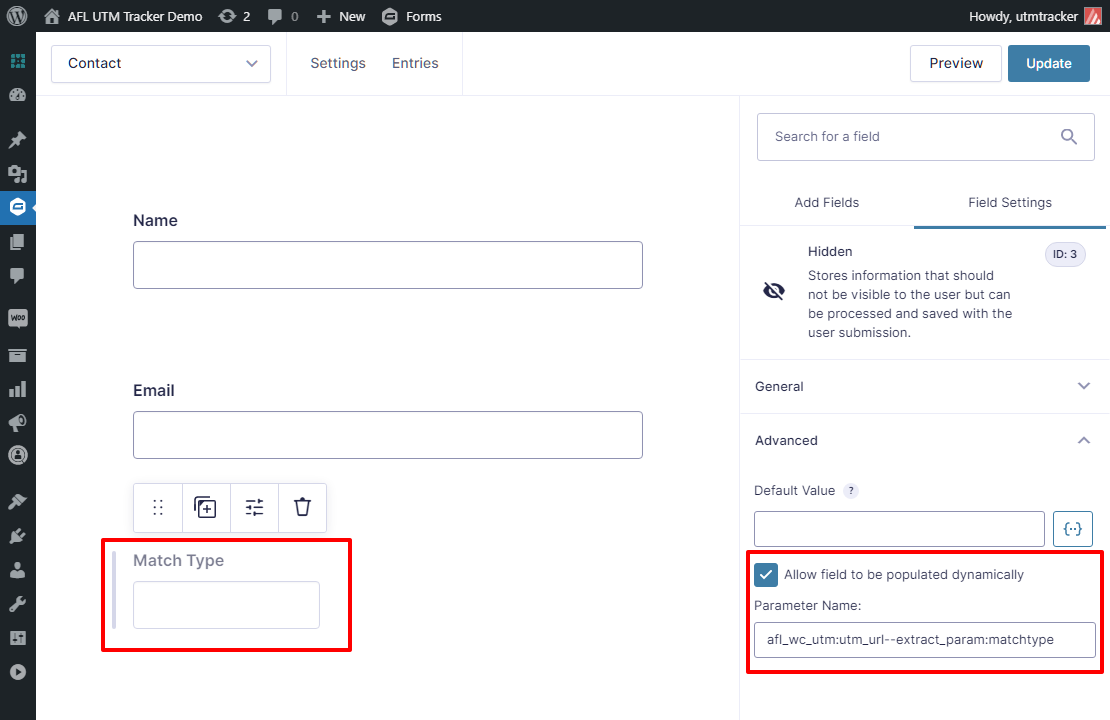
List of tracking URL parameter names
First Landing Page
afl_wc_utm:sess_landing
First Website Referrer
afl_wc_utm:sess_referer
First Touch UTM URL
afl_wc_utm:utm_1st_url
Last Touch UTM URL
afl_wc_utm:utm_url
Last Touch gclid URL
afl_wc_utm:gclid_url
Last Touch fbclid URL
afl_wc_utm:fbclid_url
Last Touch msclkid URL
afl_wc_utm:msclkid_url
More examples
You want to extract affiliate_id parameter from the First Landing Page URL:
afl_wc_utm:sess_landing--extract_param:affiliate_idYou want to extract the ad_id from the First Touch UTM URL:
afl_wc_utm:utm_1st_url--extract_param:ad_idYou want to extract the ad_id but from the Last Touch UTM URL:
afl_wc_utm:utm_url--extract_param:ad_idYou want to extract Last Touch UTM Source. You do not need to use the extract_param formula because we have extracted it by default into our conversion attribution report.
But if you would still like to populate the utm_source value into a hidden field, you can use the parameter name below:
afl_wc_utm:utm_source
afl_wc_utm:utm_1st_source