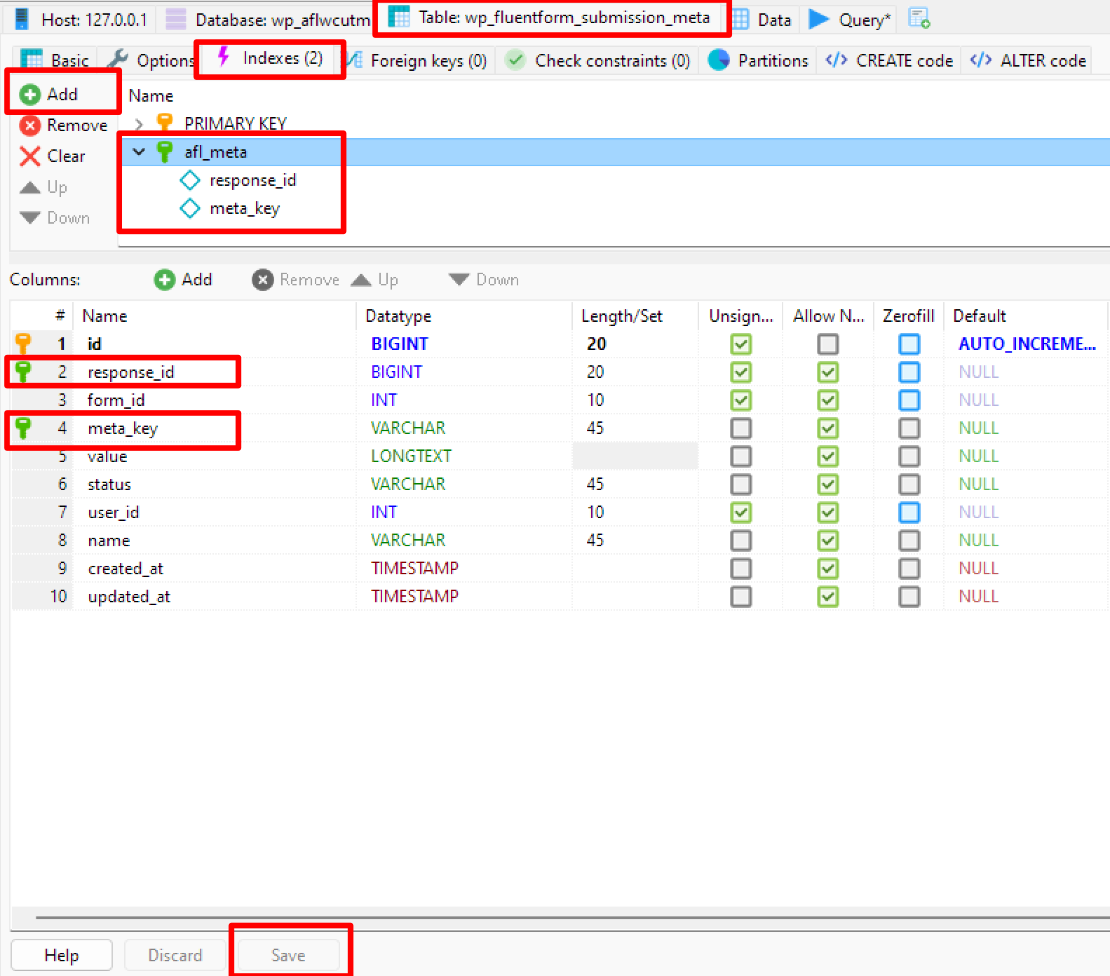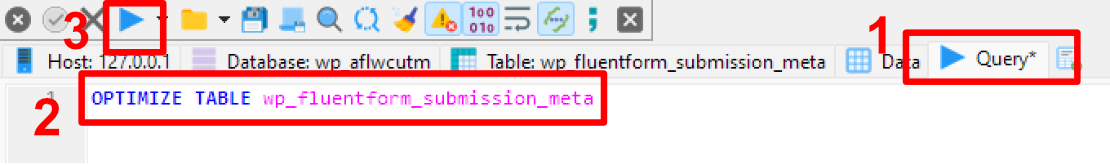Here are the suspected Fluent Forms issues.
1. Blank entries page / unable to export entries
The issue might be because the Fluent Form Submission Meta database table by default does not use database indexing. This will caused slow read time from the database especially on cheaper web hosting server. Since our UTM report data is stored in this table, slow read time might cause server timeout.
What is database indexing?
Indexes are used to find specific column values quickly. Other plugins like Gravity Forms and WooCommerce do use database indexing in their database table.
https://dev.mysql.com/doc/refman/8.0/en/mysql-indexes.html
Therefore, you will have to manually add the database index to the Fluent Forms database table. Please get your web developer to perform the following.
- Before you begin, please make a backup of your database.
- You will need admin access to your database either through phpMyAdmin / Adminer / HeidiSQL / the provided database editor tool from your web hosting panel.
- Login to your database.
- Look for the wp_fluentform_submission_meta table.
For phpMyAdmin / Adminer user
- Go under Indexes > Alter Indexes.
- You will need to add column index for the response_id and meta_key column.
- Select the following (see screenshot below).
- Index Type: Index
- Column (length): response_id
- Column (length): meta_key
- Name: afl_meta
- Click Save.
- Go to the SQL command menu to execute the following command.
OPTIMIZE table wp_fluentform_submission_meta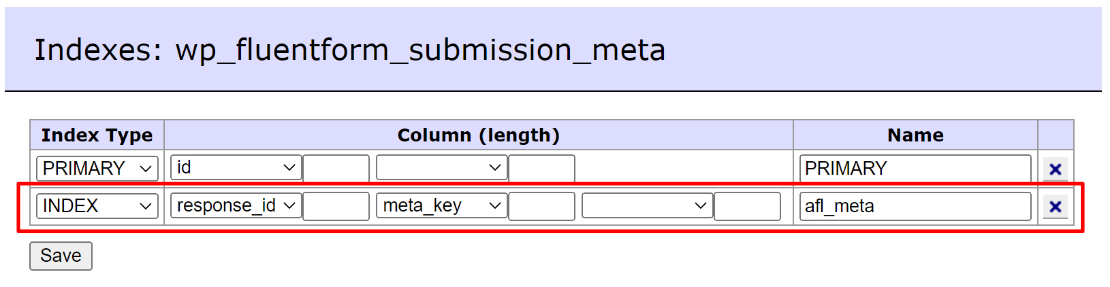
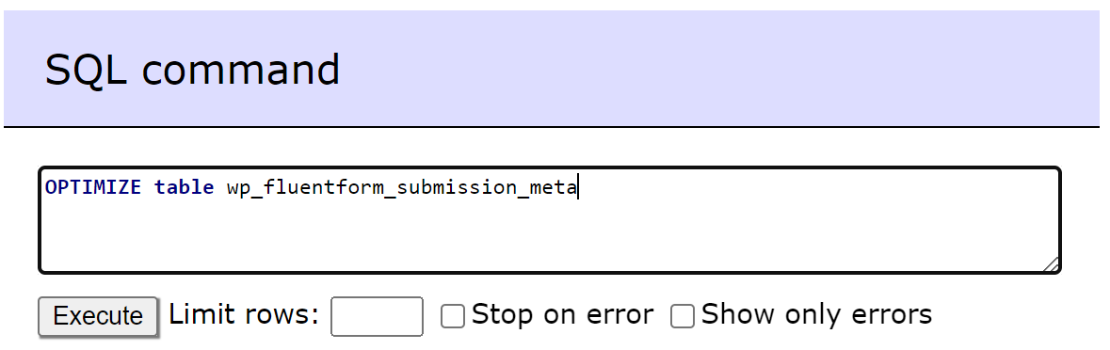
For HeidiSQL user
- Go to the Indexes tab > Click on the green Add button > Rename index to afl_meta.
- In the section below:
- Right click on the response_id column > Add to index > afl_meta
- Right click on the meta_key column > Add to index > afl_meta
- Click Save.
- Look for the Query tab and execute the following query.
OPTIMIZE table wp_fluentform_submission_meta