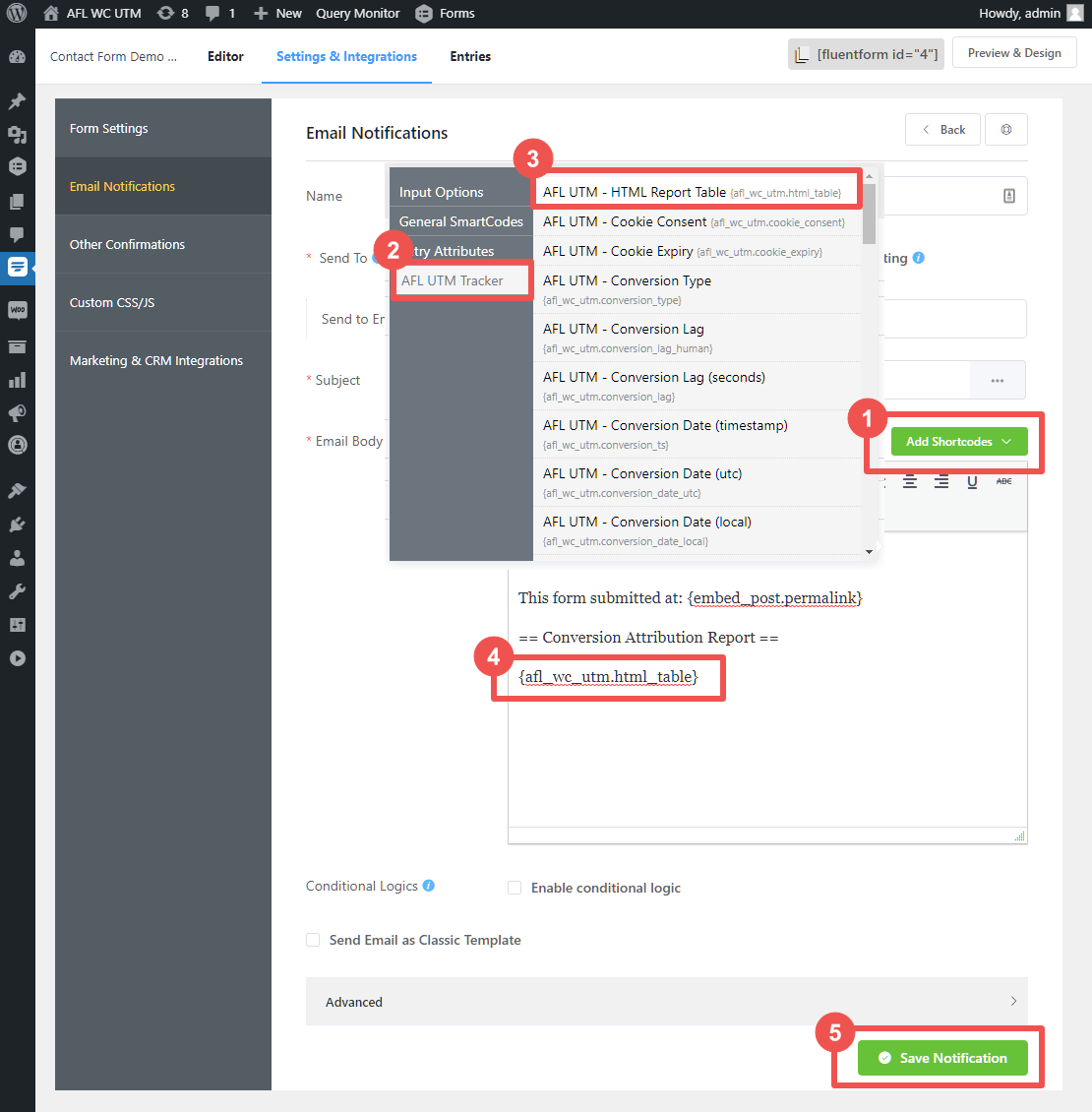One of the best feature of our AFL UTM Tracker plugin is that you can embed our full conversion attribution report into the Fluent Forms Admin Email Notification.
So whenever your sales team receives a new lead in their email inbox, they will instantly know the conversion attribution for that lead without ever going into the WordPress Admin panel.
Steps
- Go to the Fluent Forms > All Forms page.
- Select a Form and click on the Settings link or the Settings & Integrations tab.
- Click on Email Notifications.
- On the Admin Email Notification, click on the blue gear icon to go to the edit screen.
- Click on the ‘Add Shortcodes’ button.
- Select the AFL UTM Tracker tab menu > AFL UTM – HTML Report Table.
- Click on the ‘Save Notification’ button.
WARNING: Do NOT send the conversion attribution report to your customers.