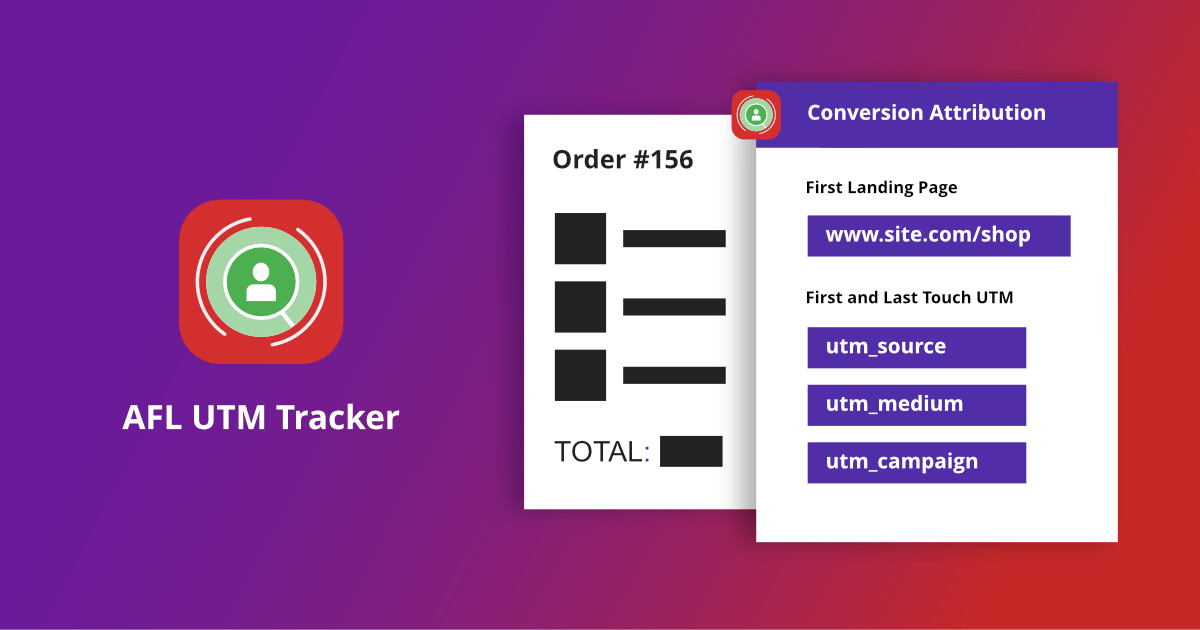Description
It is a WordPress plugin for UTM conversion tracking and attribution reporting using the first and last touch attribution model. You’ll discover your visitors UTM campaign parameters, first landing page and first website referrer whenever they have performed a conversion on your website like a user sign-up, purchasing your store products or submitting a lead generation form.
How the plugin works?
When your website visitor visits your website, the plugin will use the browser cookies to start tracking your visitor. It will collect attribution data like when did the visitor first visited your website, the first landing page, website referrer, all five UTM campaign parameters and a few common click identifiers.
When the visitor performs a conversion like submitting a form, it creates an attribution report for that particular conversion event and stores it in your WordPress database.

Instantly see which UTM campaign brought in your latest WooCommerce Orders
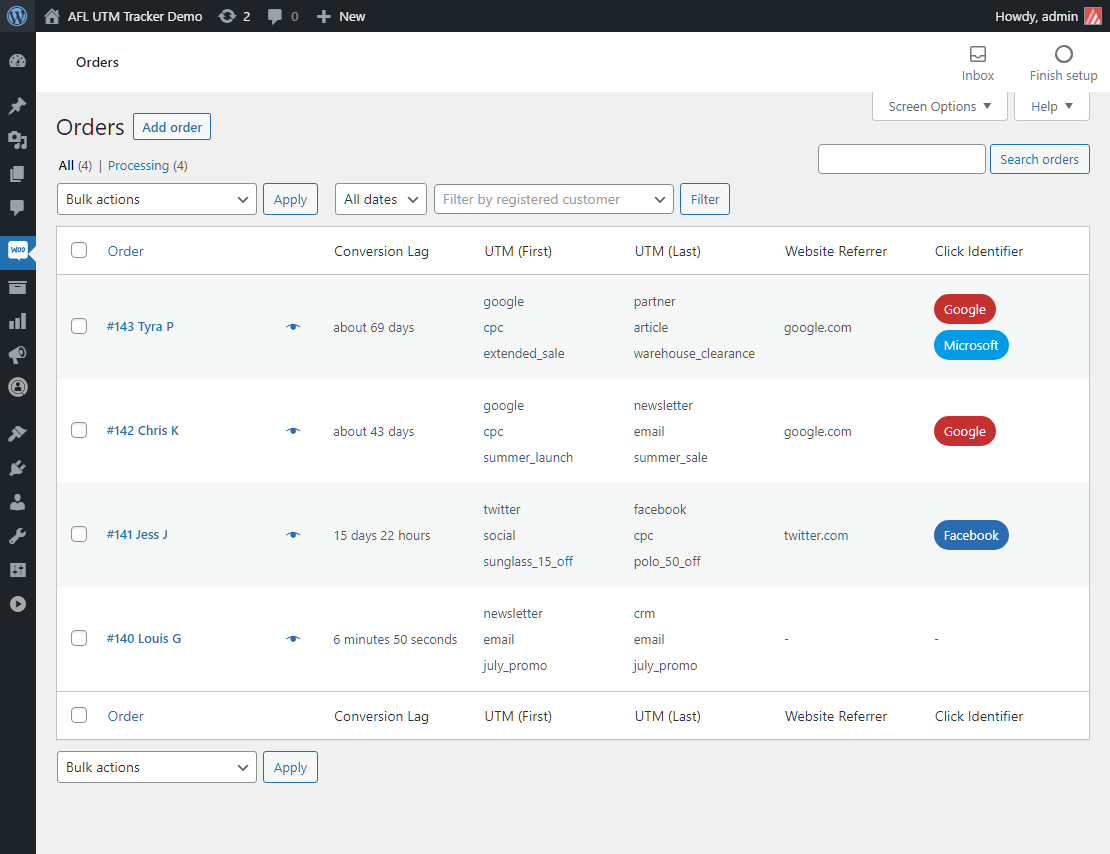
You can easily view Conversion Lag value, first & last touch UTM parameters and click identifiers. Nothing is more satisfying than knowing you have implemented a successful marketing campaign.
Get the full conversion attribution report in your WooCommerce Order page
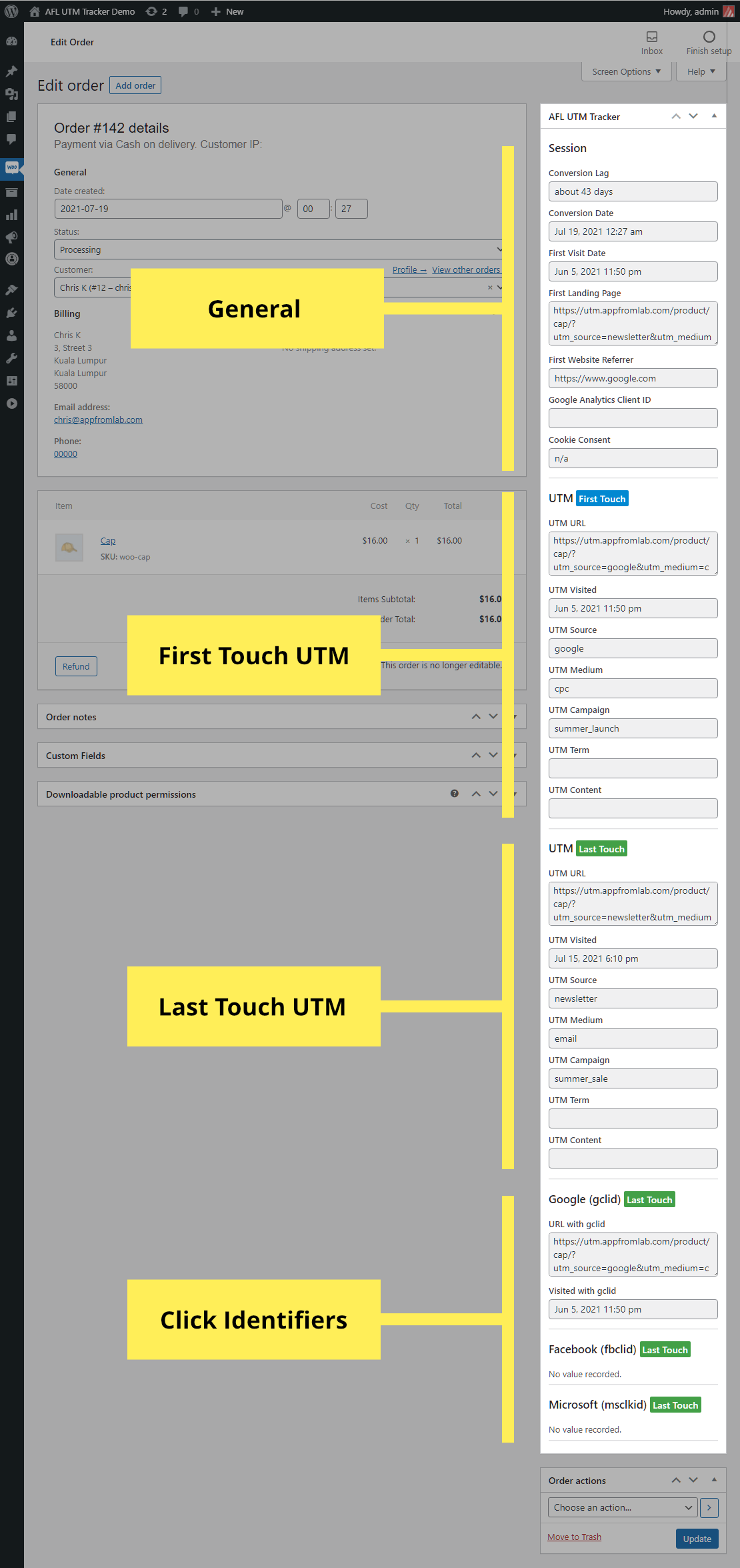
A comprehensive conversion attribution report that tells you how long did it took for your customer to convert, the first landing page, the first website referrer, first & last touch UTM parameters and whether the customer came to your website with a click identifier like (gclid/ fbclid/ msclkid).
Support for Gravity Forms, Fluent Forms, Contact Form 7 and Ninja Forms.
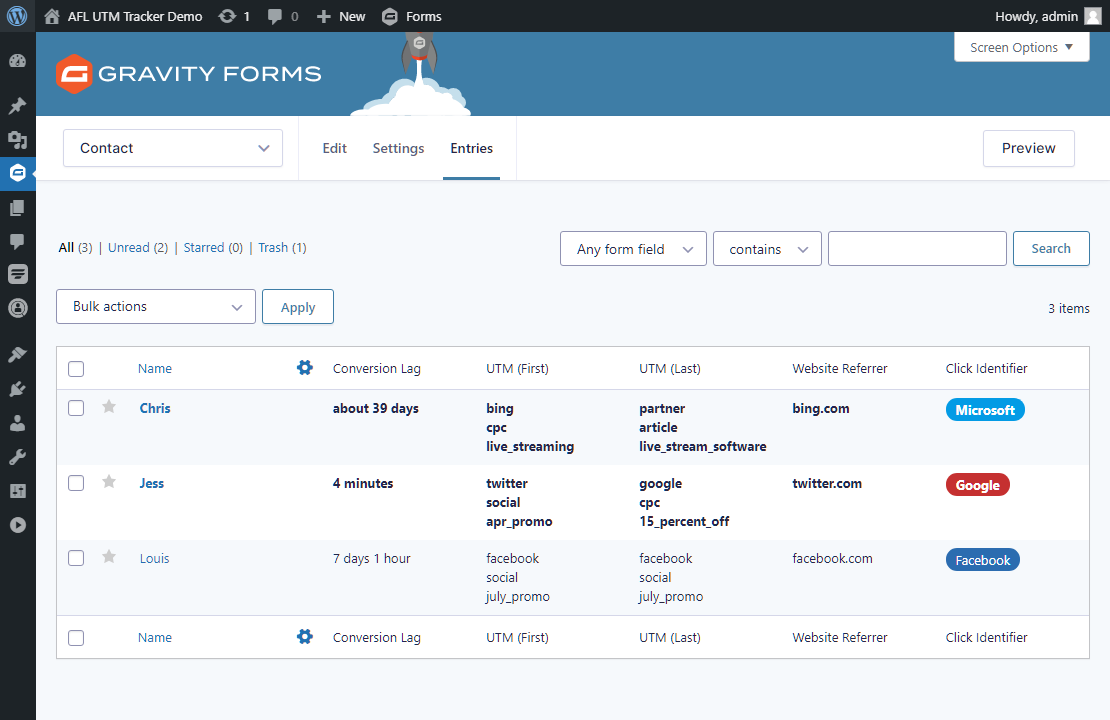
Do you have hundreds of Gravity Forms? No worries. Once installed, conversion attribution will be enabled automatically and works in background. Compared to other plugins in the market, you do not need to create any form fields at all with our plugin. You can also send the attribution data to third-party services like Zapier or webhook.
Benefits of using the plugin
- Almost zero-setup compared to setting up Google Analytics to track your conversions.
- You can find out which of your marketing campaigns contributed to conversions.
- You’ll find out which landing page converted your visitors into customers.
- You’ll know which website referred the visitor to your website.
- You’ll know if the user converted organically through search engine or direct.
- You’ll know how long it took for the user to convert.
- Does not require you to connect to expensive third-party attribution services that limits you by number of users or events.
- Uses first-party server-side cookies.
- Works with Apple’s Intelligent Tracking Prevention (ITP) and App Tracking Transparency (ATT) in iOS 14+.
- You own all the attribution data in your own WordPress database. Keep it forever.
Why digital marketers are relying on our plugin instead of Google Analytics 4 (GA4)?
- You get instant conversion attribution data in our plugin right after visitor submits the checkout or lead generation form.
- Traffic & conversion attribution data in Google Analytics 4 (GA4) are delayed by more than 48 hours.
- Privacy-based browsers and add-ons will block popular JavaScript for analytics.
- It became too expensive for small companies to implement server-side Google Tag Manager (GTM) just to bypass privacy technology.
Basic Features
- Captures user’s first visit date and landing page.
- Captures the visitor’s website referrer traffic.
- Captures UTM parameters (utm_source, utm_medium, utm_campaign, utm_term, utm_content).
- Captures First & Last Touch UTM campaign URLs and visited date.
- Captures user’s Google Analytics client id (_ga).
- Captures Google Click Identifier (gclid).
- Captures Facebook Click Identifier (fbclid).
- Capture Microsoft / Bing Click Identifier (msclkid).
- Captures Click Identifier last visited date and time.
- Calculates Conversion Lag (time for user to convert)
- Change cookie expiry length settings.
- Set cookie domain for cross-subdomain tracking.
- Supports GDPR cookie consent banner plugins (etc Borlabs Cookie, Complianz, Cookiebot, Google Consent Mode)
WordPress Features
- Conversion attribution report for user registration.
- View conversion attribution summary in the Reports page.
- View full conversion attribution report in the User Report page.
- Support cross-device attribution syncing for logged-in users.
- View active attribution for logged-in users even when user has not converted.
- Supports WordPress Multisite.
WooCommerce Features
- Works in the background automatically. No setup required.
- View conversion attribution summary in the Orders page.
- View full conversion attribution report in the single Order page.
- Set cookie expiry so a new session can begin after a new order has been placed.
- Add conversion attribution report into WooCommerce Email templates.
- Works with WooCommerce Zapier Order event.
- Use third-party Order export plugin to export attribution values.
Gravity Forms Features
- Enables for all forms automatically. No hidden fields required in basic setup.
- View conversion attribution summary in the Entries page.
- View full conversion attribution report in the single Entry page.
- Set conversion type (lead or order), cookie expiry time or disable conversion attribution for a form.
- Add conversion attribution report into Gravity Forms Notification Emails.
- Map conversion attribution fields with Gravity Forms Add-ons like Zapier.
- Easily export conversion attribution fields into CSV.
Fluent Forms Features
- Easily enable our add-on for each form. No hidden fields required in basic setup.
- View full conversion attribution report in the single Entry page.
- Set conversion type (lead or order), cookie expiry time for a form.
- Add conversion attribution report into Fluent Forms Notification Emails.
- Map conversion attribution fields with Fluent Forms Add-ons like Zapier.
- Easily export conversion attribution fields into CSV.
- Works with multi-step form but does not display conversion attribution for Partial Entries.
Easy Digital Download Features
- Works in the background automatically. No setup required.
- View conversion attribution summary in the Payments page.
- View the full conversion attribution report in the single Payment page.
- Add conversion attribution report into the New Sale Notification.
- Export attribution data through the EDD Export Reports.
Contact Form 7 (CF7) Features
- Enables for all forms automatically. No hidden fields required in basic setup.
- Set conversion type (lead or order), cookie expiry time or disable conversion attribution for a form.
- Add conversion attribution report into e-mail notification.
- Integrates with the Flamingo plugin.
Ninja Forms Features
- Enables for all forms automatically. No hidden fields required in basic setup.
- Set conversion type (lead or order), cookie expiry time or disable conversion attribution for a form.
- Add conversion attribution report into Ninja Forms Notification Emails.
- Export conversion attribution data into CSV through Ninja Forms Legacy Submission.
What is UTM Tracking?
UTM stands for Urchin Tracking Module. It consists of 5 campaign parameters added to the query portion of a URL (utm_source, utm_medium, utm_campaign, utm_term and utm_content) to form a tracking URL which are commonly used in Google Ads, Facebook Ads, social media posts, newsletters, sponsored content, marketing collateral and QR codes.
It is the de-facto digital marketing tracking technique used by digital marketers to track a website visitor’s conversion journey.
FAQ
What will you be purchasing here?
You will be purchasing our annual subscription which provides you access to the plugin installation file, one-click update through the WordPress Admin and email support. It will auto-renew unless cancelled before the renewal date. Your licenses are only active when you have an active subscription.
When you purchase our Standard License (Single Site / 5-Sites / 25-Sites / 100-Sites), each license is only valid for a single WordPress site.
For a WordPress Multisite, you can either purchase our “WordPress Multisite Network” license which provides you with unlimited sites in a single Multisite network. Or purchase our Standard Licenses where you need an individual site license for each site in the network.
Can I upgrade the License in the future?
Yes, you can go under your Account > Subscription page and click on Choose Upgrade. You will only need to pay the price difference.
However, you cannot upgrade from a Standard License (Single Site / 5-Sites / 25-Sites / 100-Sites) to a “WordPress Multisite Network” License and vice-versa.
Does the plugin has a free version in the WordPress.org repository?
No, it is not on the WordPress.org website. The plugin is only available as a premium paid-only plugin.
Does it work with just Gravity Forms installed?
Yes, our plugin works with just Gravity Forms installed. WooCommerce is not required.
Does it work with page caching?
Yes, our plugin works with page caching because our cookies are set using JavaScript.
Does the plugin comes with one-click updates?
Yes, our plugin has one-click update (since version 2.3.3) through the WordPress plugins panel.
Does it comes with support?
Yes, the account owner will receive e-mail support as long as the subscription is still active but we do not offer custom code support.
Do you have money-back guarantee?
Yes, we provide full refund in the first 20-days of purchase if our plugin is not working for you. Read our full Refund Policy here.
Does it support WordPress Multisite?
Yes, it supports WordPress Multisite.
Does it run on PHP 8?
Yes, we have tested the plugin until PHP 8.2.0.
Plugin Requirements
- WordPress 5.0 or higher.
- PHP 7.4 or higher.
- Requires website with HTTPS (SSL).
Supported WordPress Plugins
- Minimum Contact Form 7 5.7.1
- Minimum Easy Digital Downloads 2.11.0
- Minimum Fluent Forms 4.0.0
- Minimum Gravity Forms 2.4.9.6
- Minimum Ninja Forms 3.6.23
- Minimum WooCommerce 3.6.0
- More plugins…
Changelog
View changelog here.