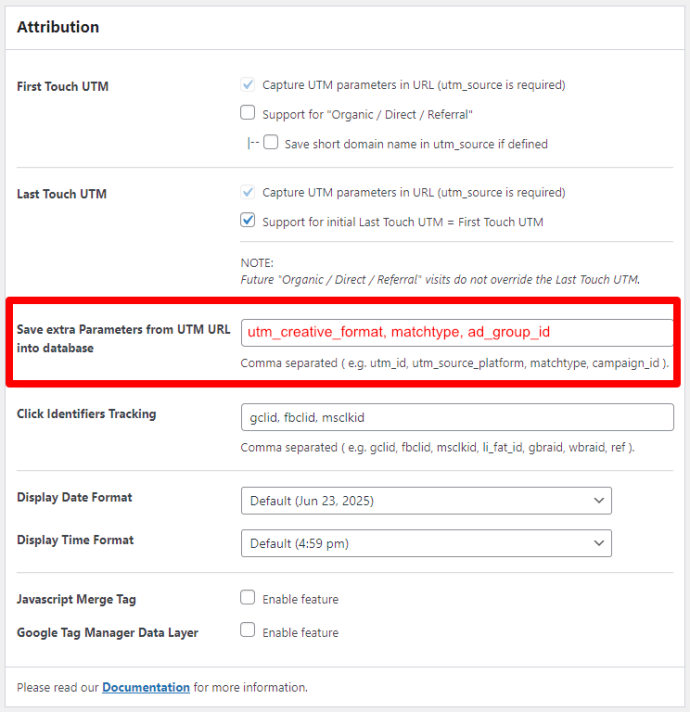With our AFL UTM Tracker plugin, you can automatically extract custom parameters from the First Touch and Last Touch UTM URLs and capture custom Click Identifiers.
The custom parameters will be automatically saved into the database, displayed in reports and made available in the Gravity Forms Addons like Webhook and Zapier.
Recommended Method
- Go to the AFL UTM Tracker > Settings page.
- Please set up the custom parameters under the Attribution Settings.
- Look for the:
- “Save Extra Parameters from UTM URL into the database” setting field.
- “Click Identifiers Tracking” setting field.
- Save settings.
- Clear all page cache.
Examples
Save Extra Parameters from UTM URL into the database
To extract utm_creative_format, matchtype, ad_group_id from the UTM URL, enter the following into the setting field:
utm_creative_format, matchtype, ad_group_idClick Identifiers Tracking
To track custom click identifiers like gbraid and wbraid, enter the following into the settings field:
gclid, fbclid, msclkid, gbraid, wbraidAlternate Method
Create hidden fields and use our merge tags below to extract custom parameters or click identifiers.
Server-side Merge Tags
See the full list of available Server-side Merge Tags – set default value or extract custom parameters.
Javascript Merge Tags
See the full list of available Javascript Merge Tags – set default value or extract custom parameters.