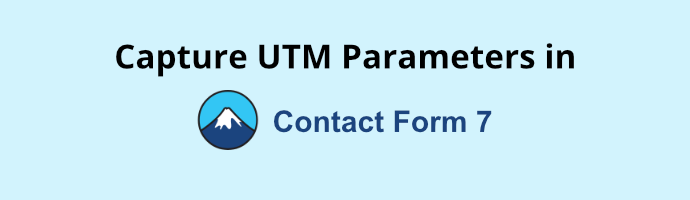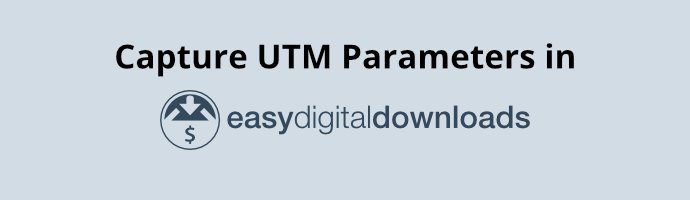We have a few WordPress tutorials to guide you on how to track and save the UTM parameters of your website visitors from the moment they land on your WordPress website up till the point they fill up a form or purchase a product from your e-commerce store.
This is NOT another guide about Google Analytics.
However we will be introducing our AFL UTM Tracker WordPress plugin which we initially built to help our clients gain instant access to UTM parameters conversion report in the WordPress admin dashboard.
Table of Contents
- How does our UTM Tracker plugin works?
- List of Plugin Integrations
1. How does our WordPress UTM Tracker plugin works?
Our AFL UTM Tracker plugin works by:
- Loading the tracking javascript file on every website pages.
- Tracking the visitor’s UTM parameters for 90-days (default) by storing the UTM values into the browser cookies.
- When the visitor submits a lead form / go through the checkout process on the website, it saves the UTM parameters values from the browser cookies into the WordPress database.
- Website owners can now view the UTM parameters of a particular form submissions or e-commerce sale in the WordPress admin.
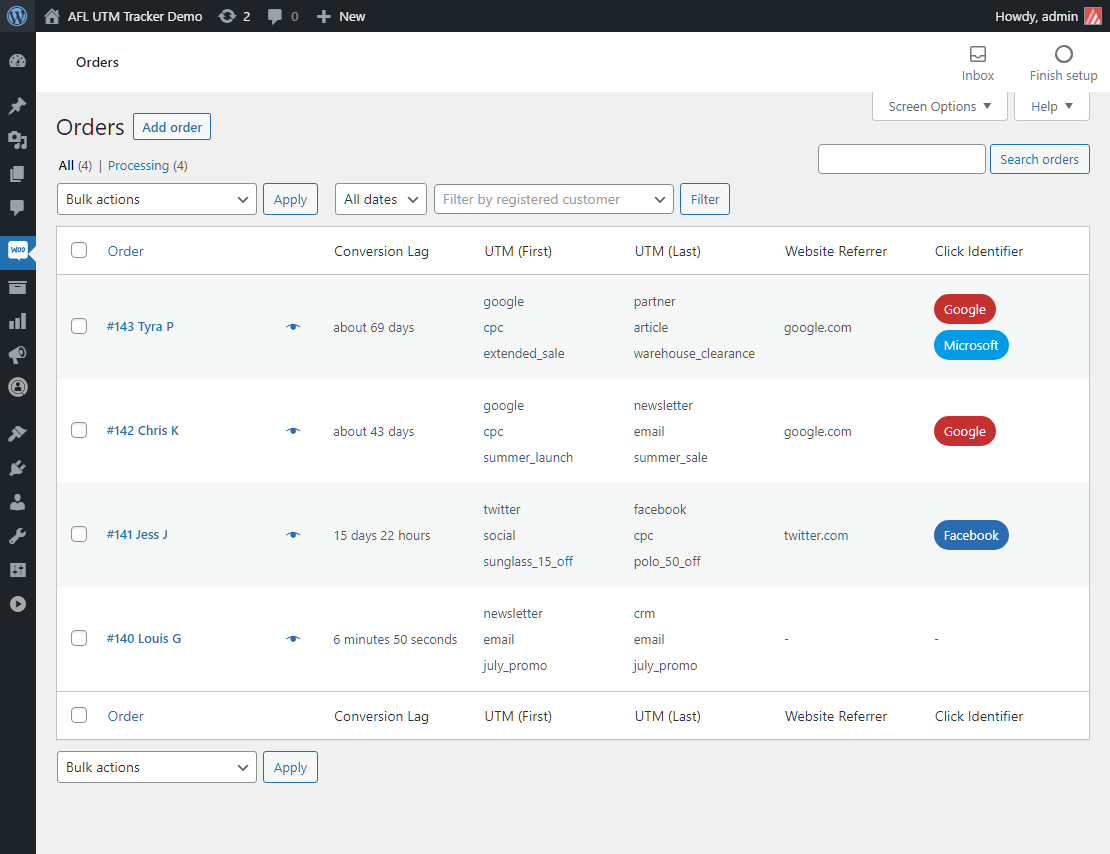
2. List of Plugin Integrations
Our AFL UTM Tracker plugin works natively in the following plugins to save the UTM parameters after conversion.