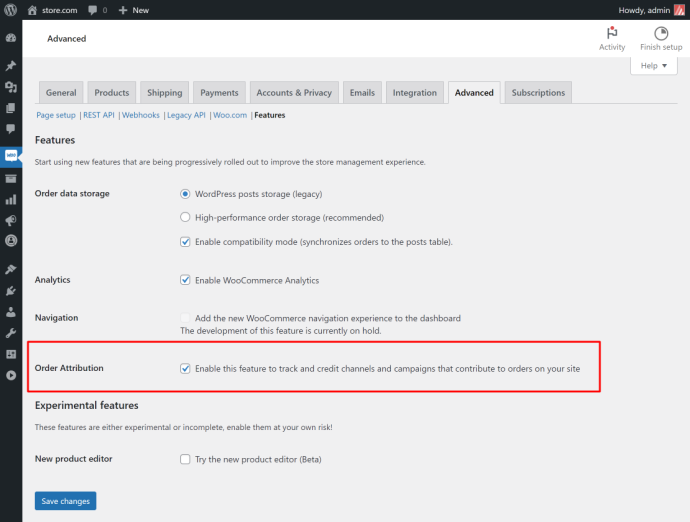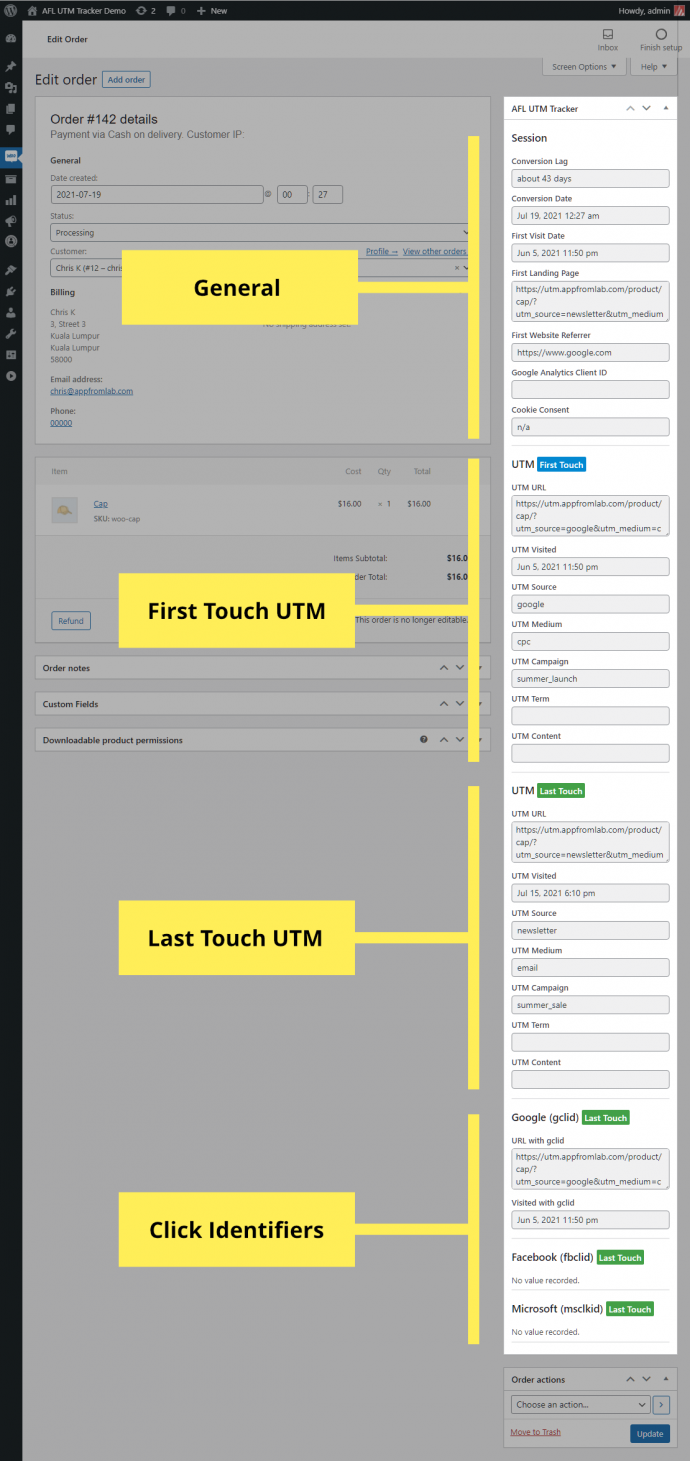WooCommerce Order Attribution Tracking is a new marketing analytic feature released in WooCommerce 8.5.0. It tells you about your visitors traffic source that contributed to your WooCommerce Orders.
Enable Order Attribution
The WooCommerce Order Attribution feature is enabled by default when you update to WooCommerce 8.5.0. The setting is located under the WooCommerce > Settings > Advanced > Features tab.
Under the Order Attribution feature, make sure that the checkbox “Enable this feature to track and credit channels and campaigns that contribute to orders on your site” is checked and save changes.
Order Attribution Report
You will be able to find the Order Attribution report located at the WooCommerce Orders page and the individual Order page.
Orders > Origin Column
WooCommerce has added the Origin column to the Orders table. Only the Source or UTM Source value will be displayed here.
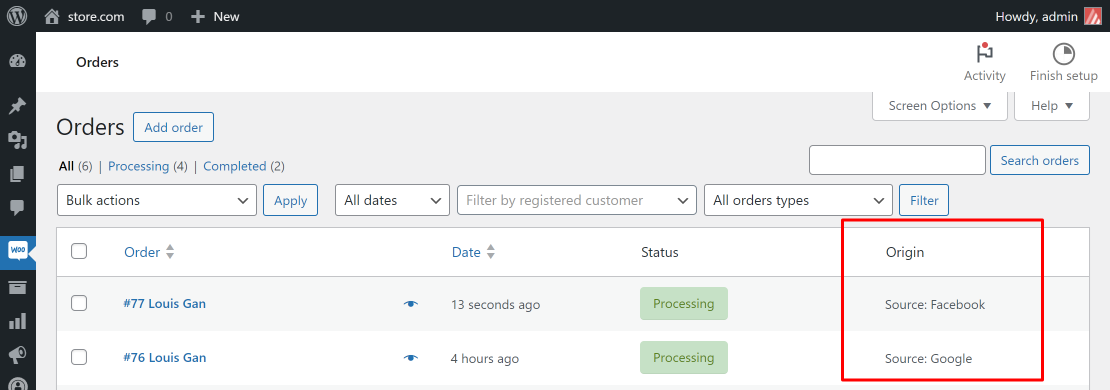
Order > Order Attribution
Once you click into the particular Order, there’s a new “Order Attribution” metabox. You will be able to view more attribution data like the UTM Source, UTM Medium, UTM Campaign, Device Type and number of pages visited in the session.
WooCommerce also added a new “Customer History” metabox which shows you the Total Orders, Total Revenue and Average Order Value (AOV) of the customer.
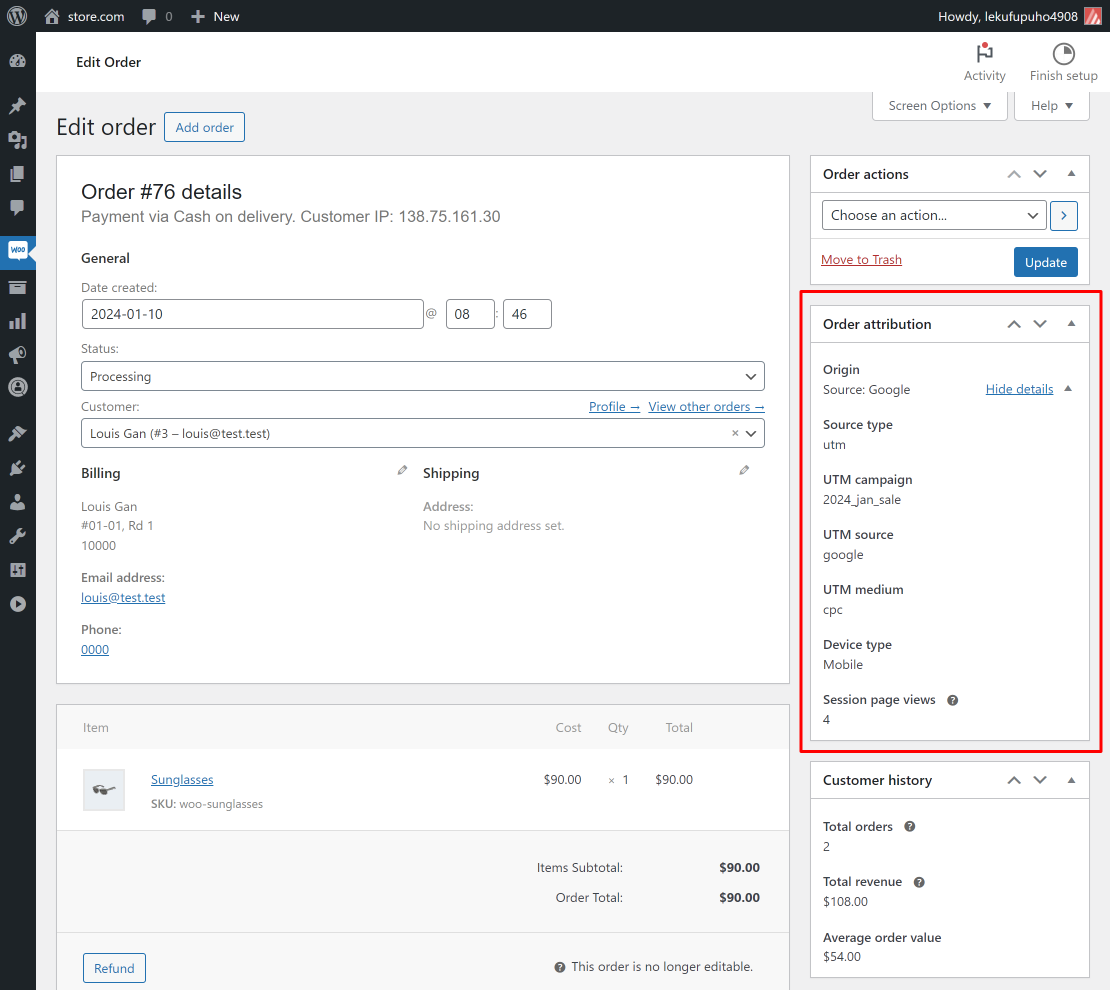
Attribution Model
The Order Attribution feature uses only the last-click attribution model which is commonly used by many marketing attribution tool like Google Analytics. It gives 100% credit to the last click source that brought the visitor to your website with some exceptions below:
- UTM parameters and organic sources will always override the previous source.
- A direct visit will not override the previous source.
- The referral source will only override the previous source after a 30 minutes session.
Disadvantages of Last-click Only Attribution Model
- You will NOT know your visitor’s first-click source that contributed to the WooCommerce Order.
First-click source answers the question “From which traffic source did the visitor first arrived?”. This is an important detail to know from first time customers. - It suffers from the same reporting issue as Google Analytics where majority of conversions are reported as “organic” source.
Let’s say on Monday, the visitor first visited your website from a Facebook Ad and browses a couple of product page but did not purchase anything yet. On Thursday, the visitor types your company name in the Google Search Engine, clicks into your website and purchase a product. The Order will be attributed to “organic” instead of the Facebook Ad.
Warning: If you enable Usage Tracking / data sharing in WooCommerce, you will be sharing your Order Attribution data with Automattic.
Source: https://woo.com/document/order-attribution-tracking/#section-12
What’s lacking in the WooCommerce Order Attribution?
The WooCommerce Order Attribution uses session cookies instead of “persistent” cookies. This means that session cookies are destroyed after the browser is closed. Hence the order attribution report does not have the data from a first actual visit or previous visit. So in the end the report is most likely not useful at all if you want to learn which marketing campaign contributed to the sale.
Moreover the reporting data by the WooCommerce Order Attribution report would not be enough for professional marketers and marketing teams to depend on. You will be missing out most on the First Landing Page URL and First-click attribution model.
But do you still want a better Order Attribution report?
Back in 2020, our company Appfromlab launched the AFL UTM Tracker plugin. It is a UTM conversion tracking and attribution plugin for WooCommerce. You will find that our plugin provides a more comprehensive attribution report:
- First touch and last touch UTM URL (yes! we display the full URL and visited date).
- First landing page URL and visited date.
- First website referral URL.
- Click Identifier URLs (gclid, msclkid, fbclid) and visited date.
- Conversion Lag (how long did it take for the visitor to convert).
- Embed the order attribution report into the New Order email notification.
- Also captures User Sign-up Conversion Attribution.
- Integrates with lead generation form builders like Gravity Forms, Fluent Forms and Contact Form 7.
Please visit our AFL UTM Tracker plugin page for the full features.