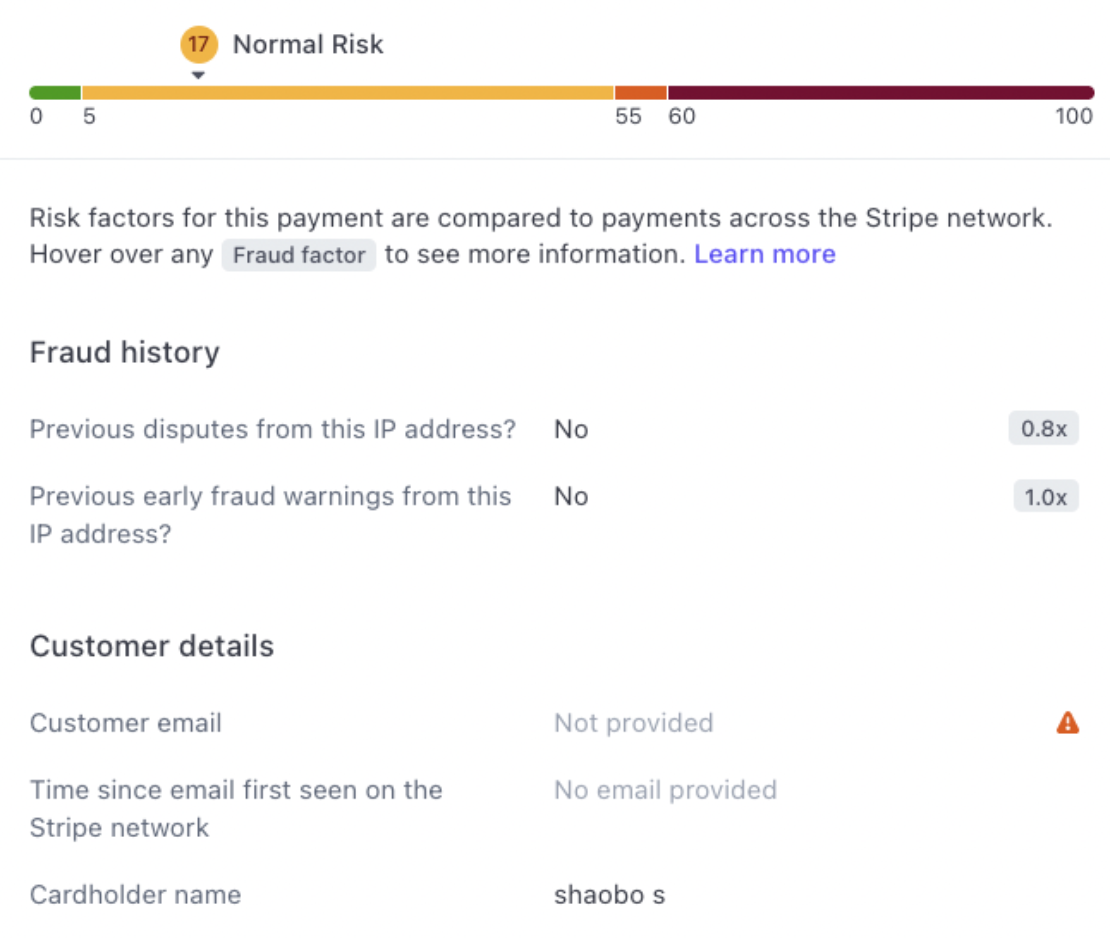Worried about fake transactions in your WooCommerce store? Fraud can hurt your online shop, causing big losses. The good news is that Stripe provides a powerful anti-fraud tool called Stripe Radar for Fraud Teams which designed to prevent spam and block fraudulent orders. In this article, we’ll walk you through how to effectively manage fraud using the Stripe Risk Score in WooCommerce.
Table of Contents
- What is Stripe Risk Score?
- Utilizing the Stripe Risk Score in Your WooCommerce Store
- Providing Feedback on Risk Evaluations to Stripe
What is Stripe Risk Score?
The Stripe Risk Score is a rating assigned by Stripe to payments on your online store, ranging from 0 to 100. This rating is part of a tool called Stripe Radar for Fraud Teams. This tool uses advanced technology called adaptive machine learning to quickly figure out how risky a payment might be. It checks lots of things about each payment using data from millions of businesses worldwide.
Basically, Stripe uses machine learning to grade the payment with Stripe Risk Score. Here’s how it works:
- High risk (Risk Score > 60): Payments highly likely to be fraudulent, automatically blocked.
- Elevated risk (Risk Score between 55 to 60): Payments with an increased chance of fraud, subject to a review queue.
- Normal risk (Risk Score < 55): Payments with lower risk, indicating fewer characteristics indicative of fraud.
- Not evaluated: Opt-out of Radar fraud risk assessments.
- Unknown risk: An error during risk assessments, it will be investigated by Stripe’s engineers.
Utilizing the Stripe Risk Score in Your WooCommerce Store
To simplify the process and reduce complexity, the AFL team has made it easier by categorizing orders into two labels: High and Normal. This way, you can focus your attention solely on High Risk Orders. Moreover, you have the flexibility to adjust the High Risk Order Threshold in the AFL Stripe Risk Score settings based on your business’s risk tolerance and strategy.
With our AFL Stripe Risk Score plugin, identifying high risk orders is made simple. You can directly spot them from the WooCommerce Order List, eliminating the need to click on each order and search for the Stripe Payment Link to check the risk score on the Stripe Dashboard.
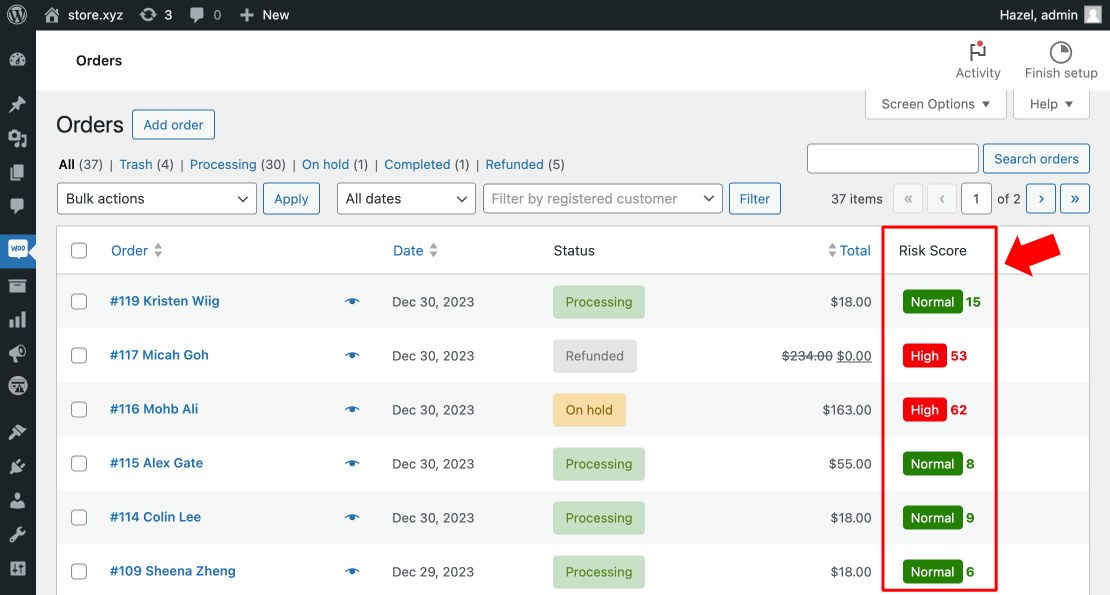
Moreover, our plugin sends a High Risk Score Email to your admin’s email whenever there’s an order in your WooCommerce Store with a risk score higher than your pre-defined “High Risk Order Threshold”. This allows you to react promptly by simply viewing the email. If you wish to investigate further into Stripe’s Risk insights on that order, you can do so by clicking the provided link in our High Risk Score Order Email. It’s a quick and efficient way to manage high risk orders.
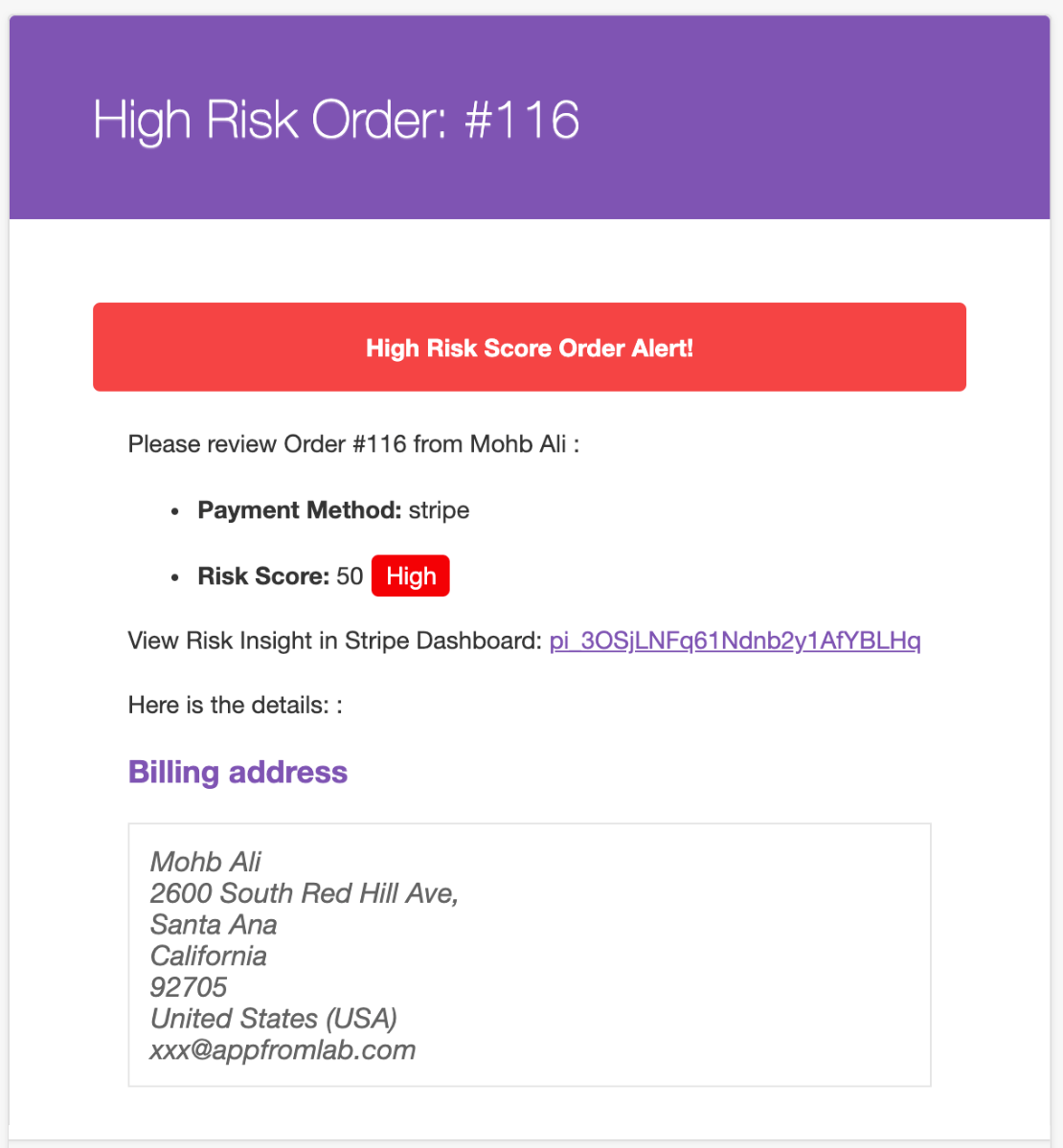
Providing Feedback on Risk Evaluations to Stripe
While Stripe’s network aids in risk evaluation, your insights from customer interactions are invaluable. Actively contribute to improving Stripe’s fraud detection algorithms by refunding and reporting payments you suspect to be fraudulent.
To refund a payment and mark it as fraudulent, you may either do directly from your WooCommerce store or directly at Stripe Dashboard.
In WooCommerce Store
- View the order in WooCommerce Store
- Click Refund.
- Put “fraudulent” as the reason
In Stripe Dashboard
- View the payment in the Stripe Dashboard
- Click Refund
- Select Fraudulent as the Reason
- Provide a brief explanation
Refunding fraudulent payments helps improve Stripe’s fraud detection algorithms and the accuracy of our risk evaluations for this payment, and similar ones in the future.
Conclusion
In summary, the combination of the Stripe Risk Score from Stripe Radar for Fraud Teams and our AFL Stripe Risk Score plugin is an efficient solution for acting quickly to your WooCommerce store against fraud. The streamlined process of identifying high-risk orders and the active feedback loop contribute to a more secure and efficient online shopping experience.
Explore the full features of our AFL Stripe Risk Score plugin on our online store and fortify your business against potential risks effectively.