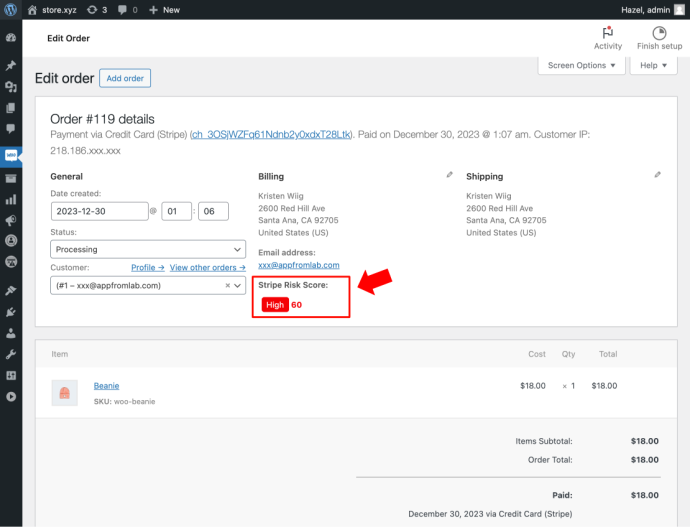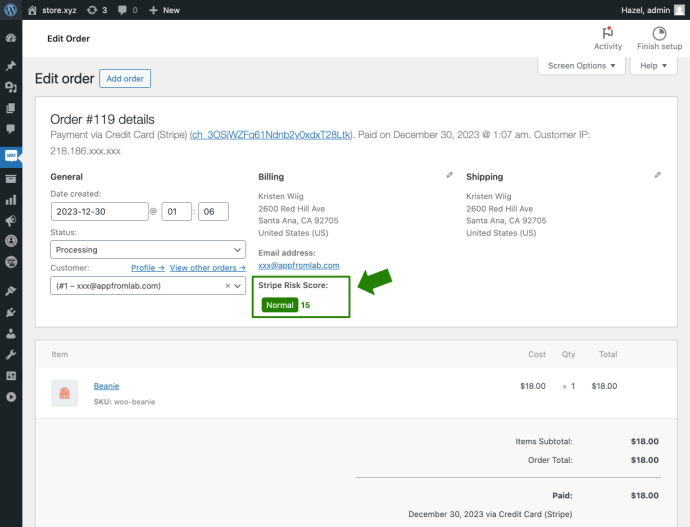View the Stripe Risk Score directly in WooCommerce Order List & Order Pages.
WooCommerce Orders List
- Login to your WordPress Admin page.
- Go to your WooCommerce > Orders page.
- Here you will get a quick view of the Stripe Risk Score of each order.
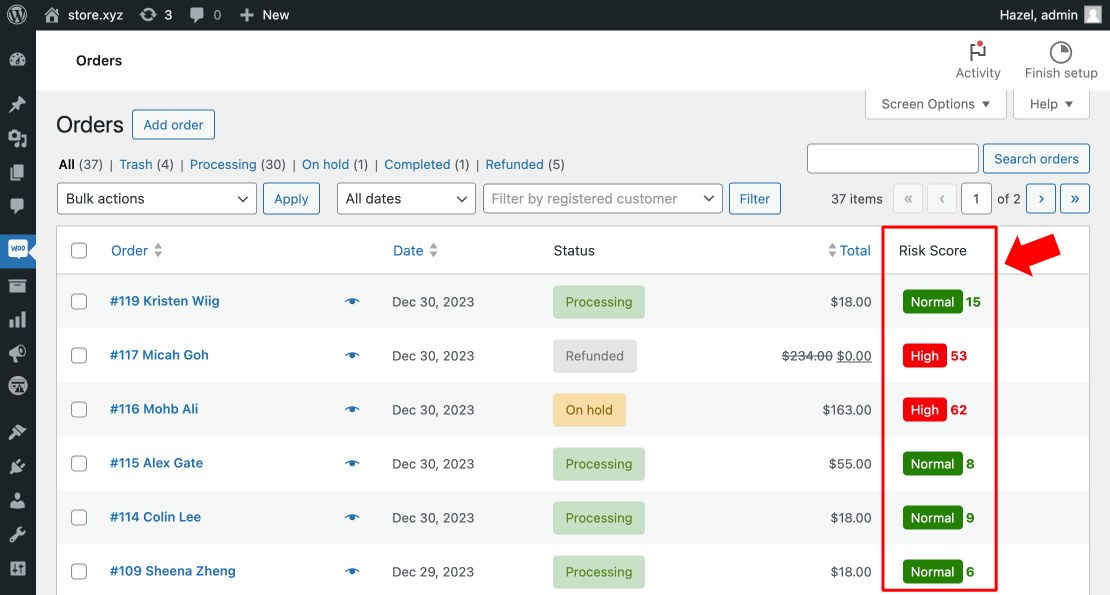
WooCommerce Order Detail
- Go to your WooCommerce > Orders page.
- Click into a specific order (e.g Order #119).
- Here you will get a quick view of the Stripe Risk Score for this Order #119.