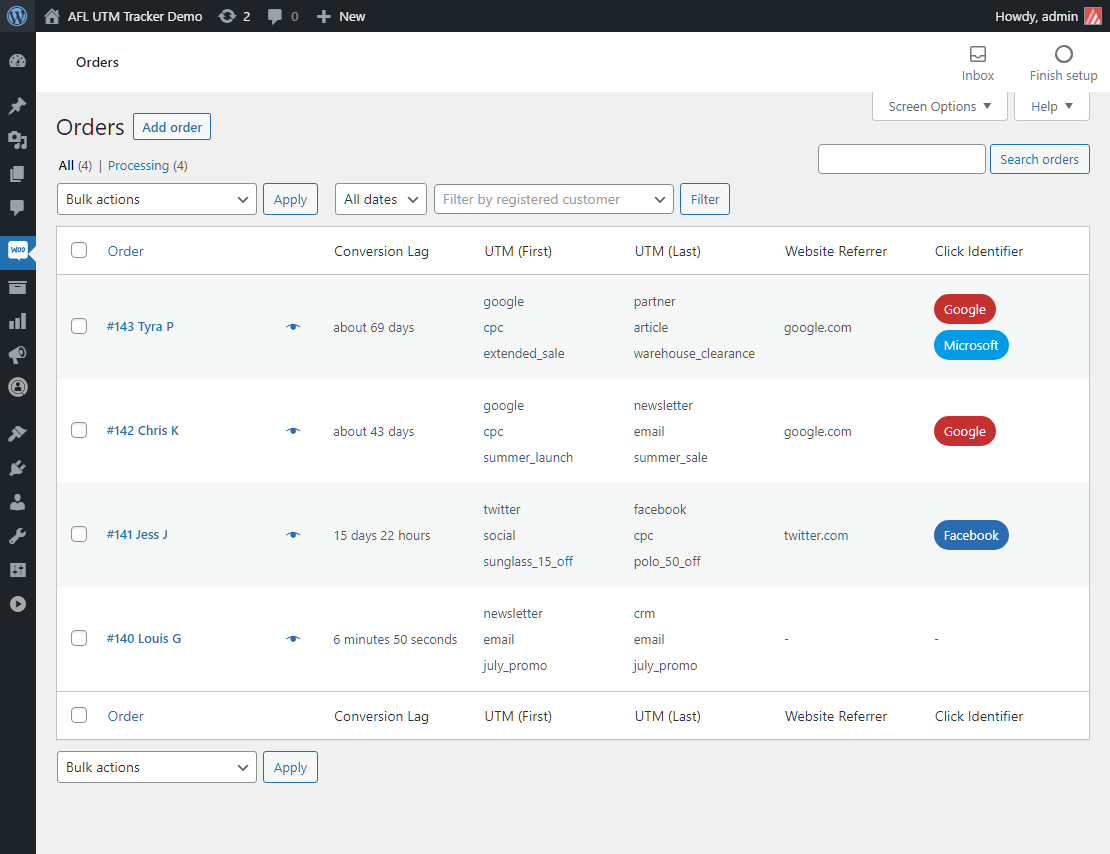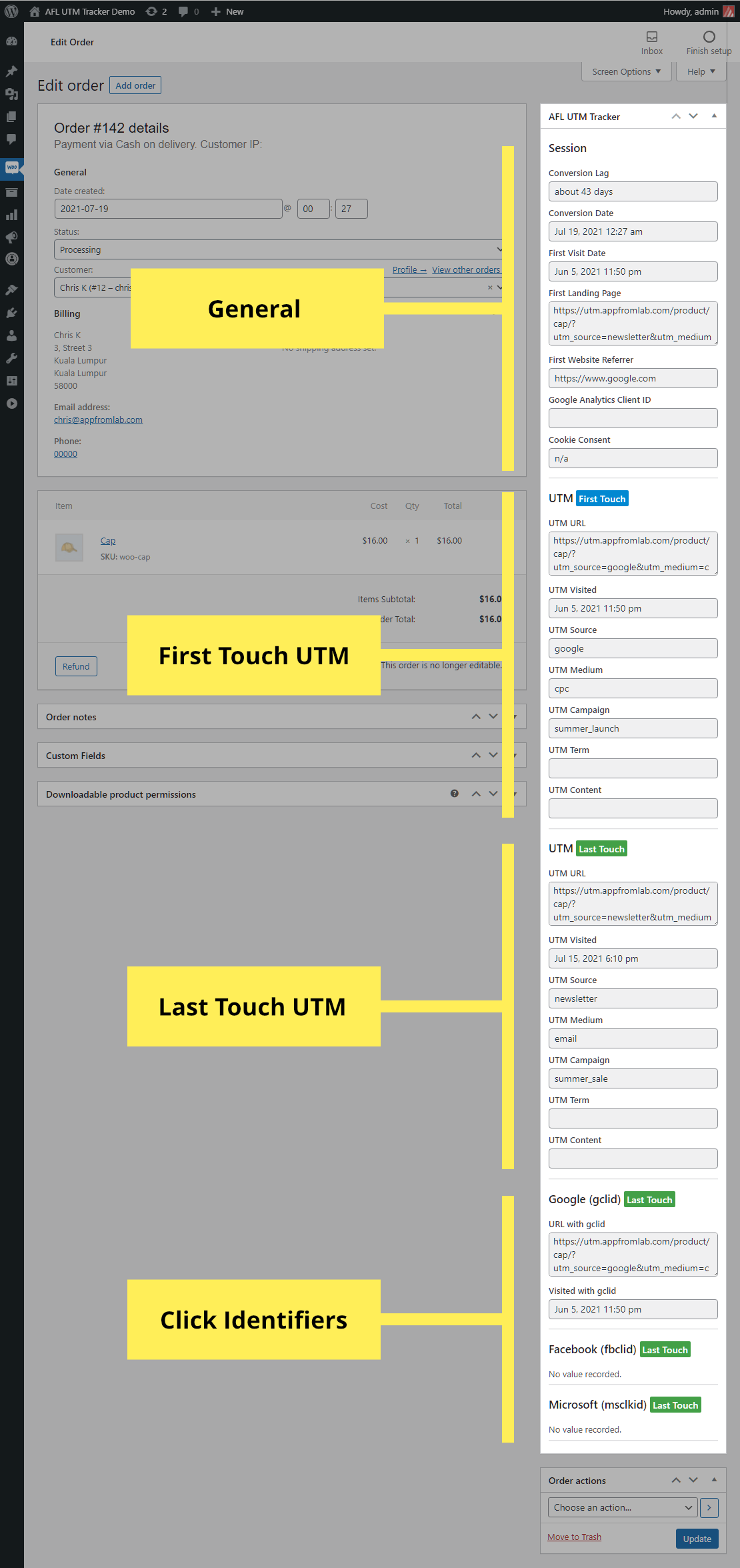AFL UTM Tracker for WooCommerce
Get instant conversion attribution report in the WordPress dashboard.
Why digital marketers are using our WordPress plugin?
Easily view if your "marketing campaigns" or "organic search result" brought in your WooCommerce sales.
Know which was the first page your customers visited on your website that lead to a WooCommerce Order.
Find out the website URL address which referred your customer to your WooCommerce store.
Know how long it took your visitors to convert from the day they first visited your e-commerce store.
Capture popular click identifiers like gclid, fbclid and msclkid. Useful as an extra indicator or offline conversions.
Separate conversion attribution report for WordPress account sign-up and WooCommerce Orders.
Embed the full conversion attribution report into every "New Order" e-mail to store owners.
Send the UTM parameters to your Google Sheet, CRMs, Newsletter and many more apps.
Internet browsers are deprecating third-party cookies for the privacy & security of their users.
Use shorter or longer cookie expiry duration and automatically reduced the duration after conversion.
Enhanced with server-side HTTP cookies to bypass Apple's Intelligent Tracking Prevention (ITP).
Unlike other SaaS companies, our plugin does not limit the report because you have more users or more sales.
Supported WordPress Plugin
The quickest way to implement UTM conversion tracking for lead generation & purchases.






Definitely a must-have marketing plugin for WooCommerce
and it is already installed in a few thousands WordPress sites.
Get Plugin →